WHAT it is?
Daylight Saving Time is about to end next month.
For some of our users, it's about time to set the clock back an hour.
For some of our users, it's about time to set the clock back an hour.
In the past, we’ve gotten a lot of feedback every time DST started. To synchronize with local time, users need to manually change their timers.
It's easy to adjust a timer, but as you know, one device can enable up to 8 timers at a time. When the number of timer piles up, it creates real trouble.
So we came up with an idea. How about adjusting all the timers at once? Let us introduce you a new feature in eWeLink 4.5 —> [Bulk Timer Edit].
Although you still need to adjust the time back or forward for an hour when DST starts or ends, this process has been greatly simplified. What's more, it not only works for DST. Anytime you want to adjust multiple timers, [Bulk Timer Edit] would be a convenient option.
How do you edit all the timers at once? Read on.
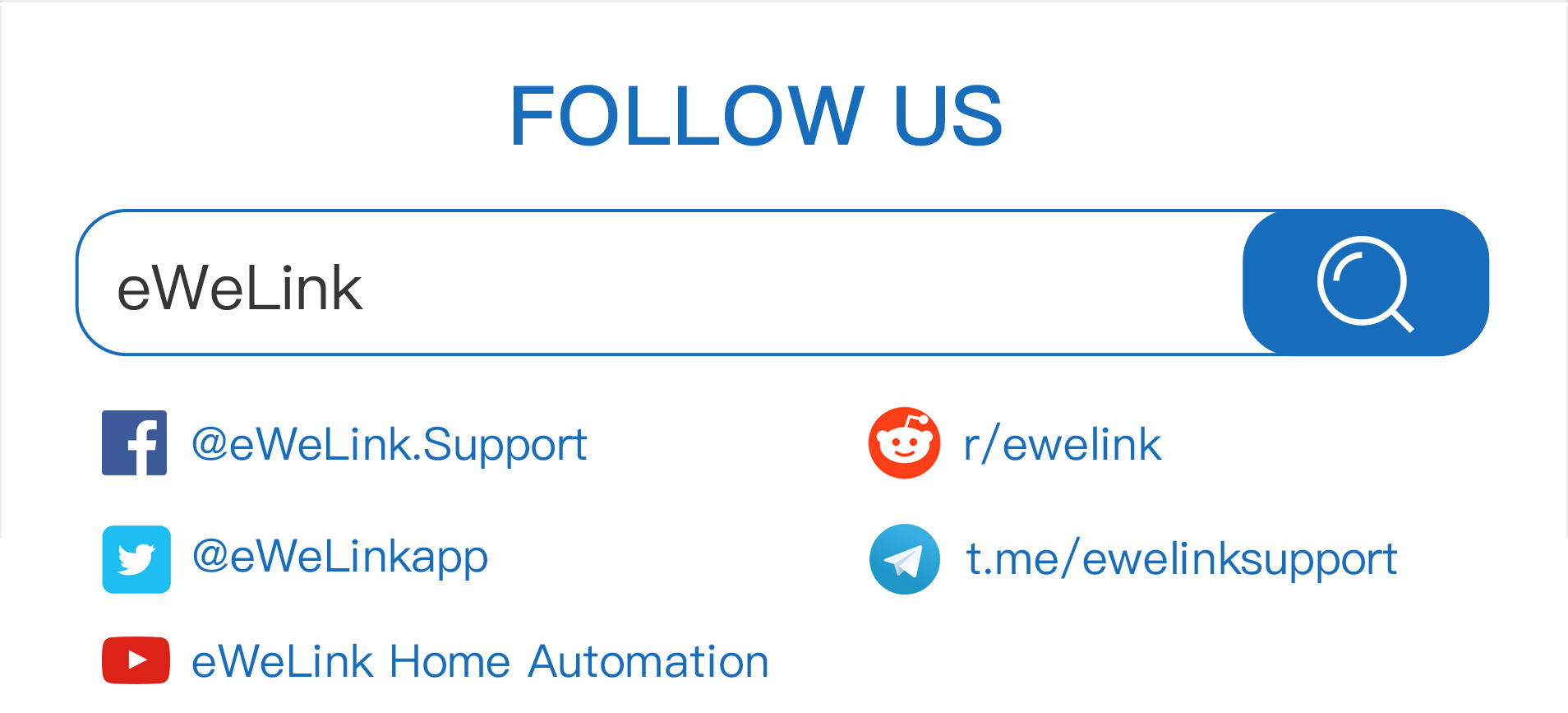
Comments
0 comments
Please sign in to leave a comment.