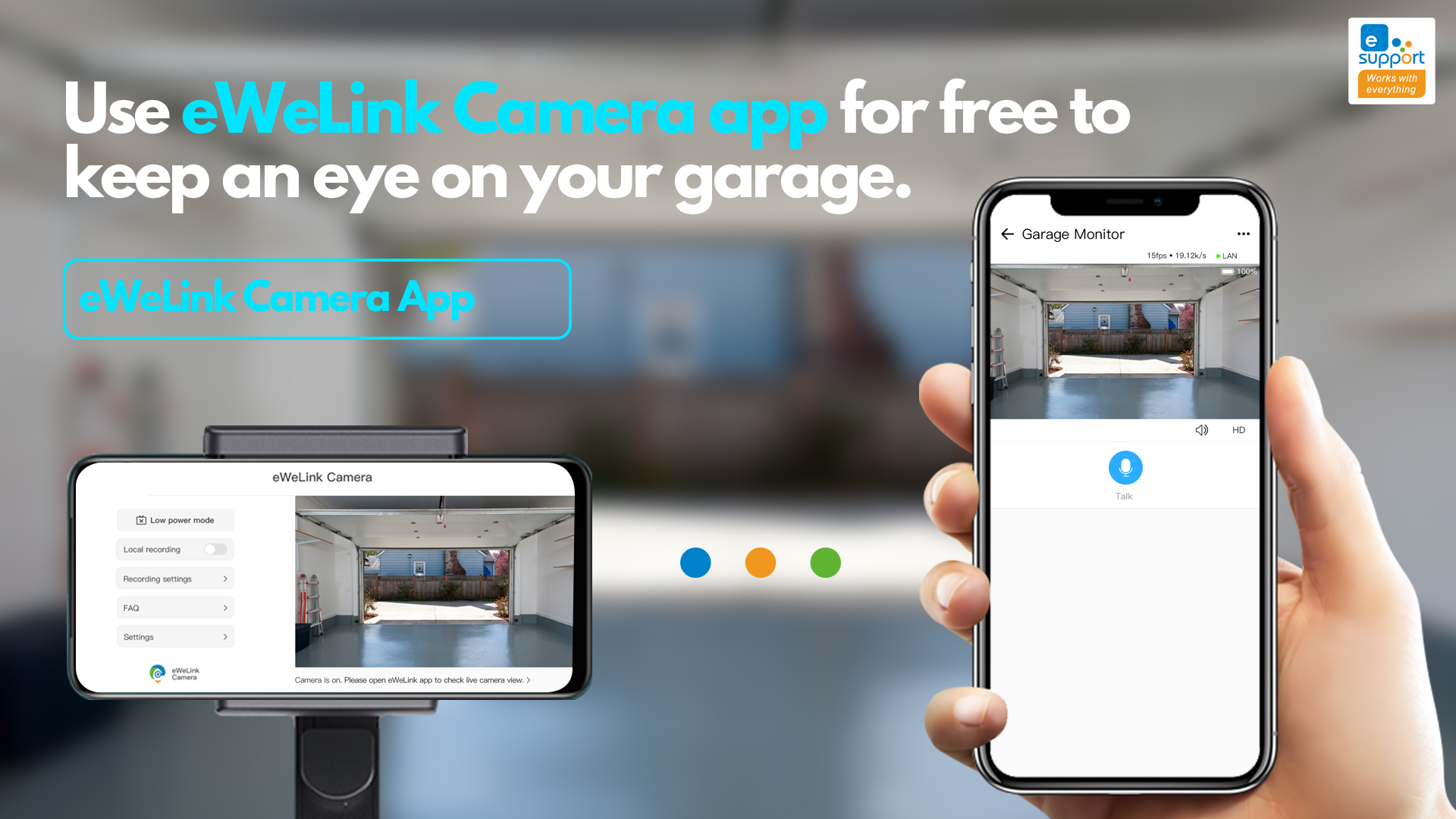
¿Cómo funciona la aplicación de eWeLink Cámara ? Si tiene móviles sin usar en un cajón, en lugar de acumular polvo, puede darles una nueva vida. Instale la aplicación eWeLink Cámara en el móvil que se utilizará como su cámara IP, luego instale la aplicación eWeLink en el otro móvil que debería funcionar como visor. Tan pronto como inicie sesión con su cuenta eWeLink, su móvil adicional funcionará como una cámara IP de inmediato. Sin montaje, sin cableado. Servicio de guardia las 24 horas, los 7 días de la semana. > Consíguelo en Google Play. 
New feature for V1.2.0 You can now watch live video on Google Nest Hub! Easy Setup > Link your eWeLink account with Google Home. > Once the device synchronize to Google Home app, add the camera (your phone) to a house. > Say "Hey Google, show House camera." *We also support Echo Show. 
Pair with Bluetooth Accessory Adding a Bluetooth accessory allows you to turn your Android phone into an IP camera with Pan/Tilt function. It allows you to have quick setup without worrying about the need for further changes. Once the phone has been pointed toward the intended area, pan and tilt the camera via the eWeLink app to get different viewing angles remotely. *Required app version: eWeLink app V4.13 & eWeLink Camera app V1.2.0
Easy Setup > Open eWeLink Camera app, enter Settings. > Select Pair with Bluetooth Accessory. Make sure your phone has enabled Bluetooth and allow eWeLink Camera app to use Bluetooth. > Select your Bluetooth devices. > You're all set. Open the eWeLink app, you will spot the pan/tilt option immediately.
In addition, we offer protocol for connecting third-party Bluetooth devices such as Bluetooth gimbal. DIY your own eWeLink Camera app + Bluetooth accessory project. (Click to visit GitHub)  For reference only.
For reference only.
Optimized user experience The latest V1.2.0 version support WebRTC and offer you a better streaming experience on web browser. You can now watch eWeLink Camera app's video on eWeLink Web. eWeLink Web provides you a large-screen monitor option on PC and Mac. Check out what's happening around your home, kids, pets, garage, anywhere, anytime.
Build a free security system with eWeLink Camera App V1.2.0 > Get it on Google Play. 
Comments
1 comment
Are you planning to support also Alexa ?
I see the eWeLink Camera as a device in Alexa but the video is not streamed.
Please sign in to leave a comment.