How many times have you slid your finger down up and down on the phone screen just to look for one device?
How many times have you hoped the screen would just keep several devices that you use often?
Now take a look at eWeLink Web! We've released the Web version that gives you quick access to eWeLink on a large screen where devices can be easily managed. Since eWeLink Web is a paid feature on the advanced plan, please upgrade to the advanced plan first.

A Dashboard that displays the devices you use often
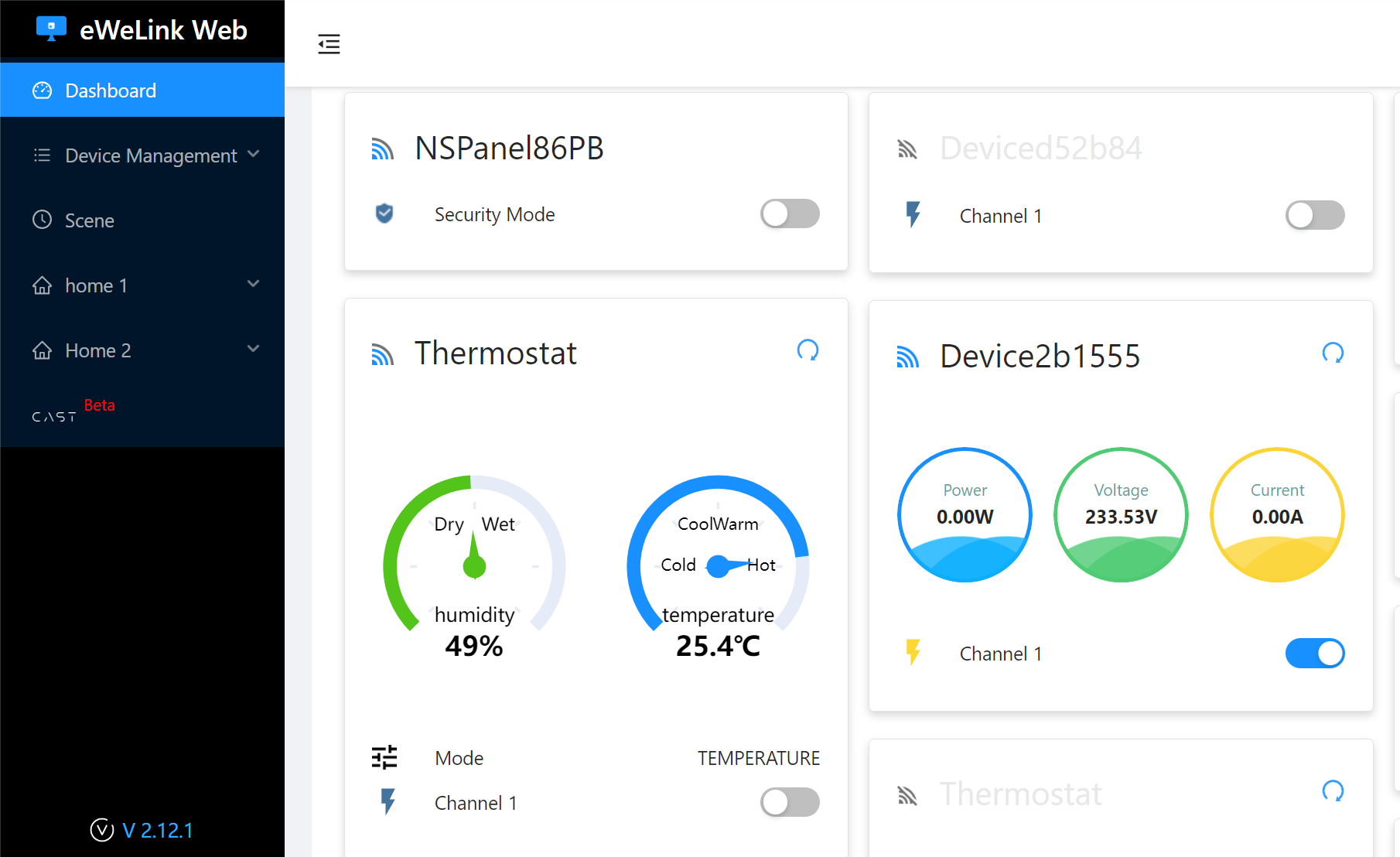
With eWeLink Web, your smart devices would display on a big screen with a clearer device card and visual design. You also can choose which devices can be displayed on the dashboard, get caught up on their status with a glance, then get back to what you are doing.
Customized your own web dashboard →
Many devices are supported to control

We integrate devices into the web version on a regular basis because every device type needs to be integrated into it one by one.
In recent Web updates, we've integrated LED bulbs, light strips, and ZigBee plug such as SONOFF B02/B05 bulbs, SONOFF L2/L5 Lite, and SONOFF S40 Lite.
Control devices on eWeLink Web →
Manage devices & scenes, upgrade devices in bulk
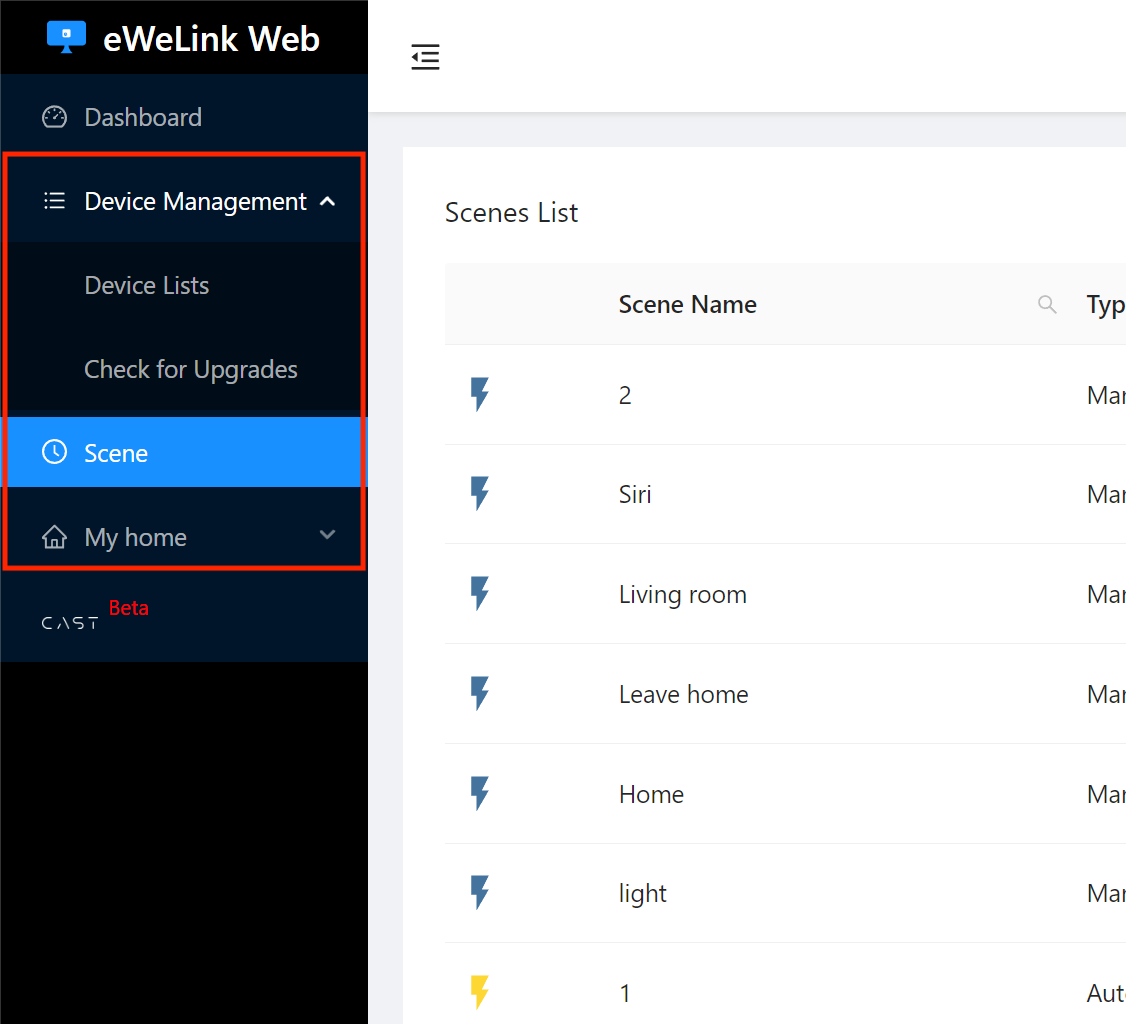
There are three important tabs on the left side of the website: Device Management, Scene, and My Home. The 'management' part all can be done on this webpage once you have completed the basic steps of adding devices to the app. Any change you make to the configuration will be synchronized and applied immediately.
Setup Cast dashboard
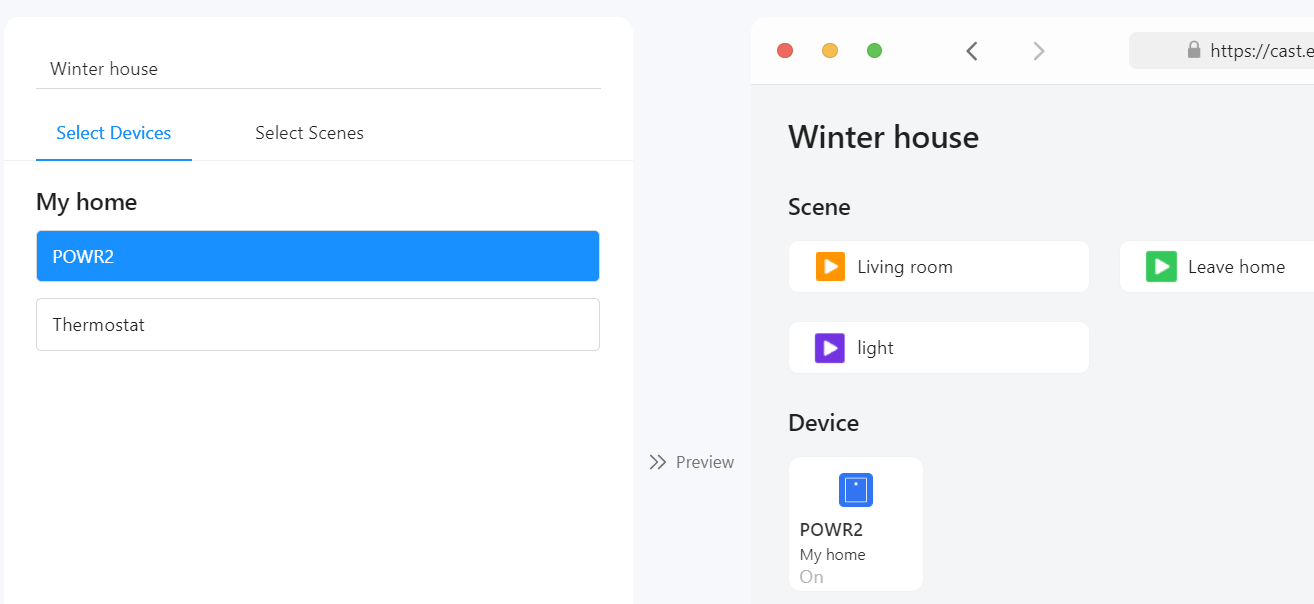
eWeLink has released the beta version of Cast as an eWeLink Web add-on. Cast, which would initially be available only to advanced users, will allow users to create several dashboards on eWeLink Web to fulfill various in-home control demands.
Comments
0 comments
Please sign in to leave a comment.