Energy Dashboard: Six Features to Visualize and Monitor Your Electricity Usage
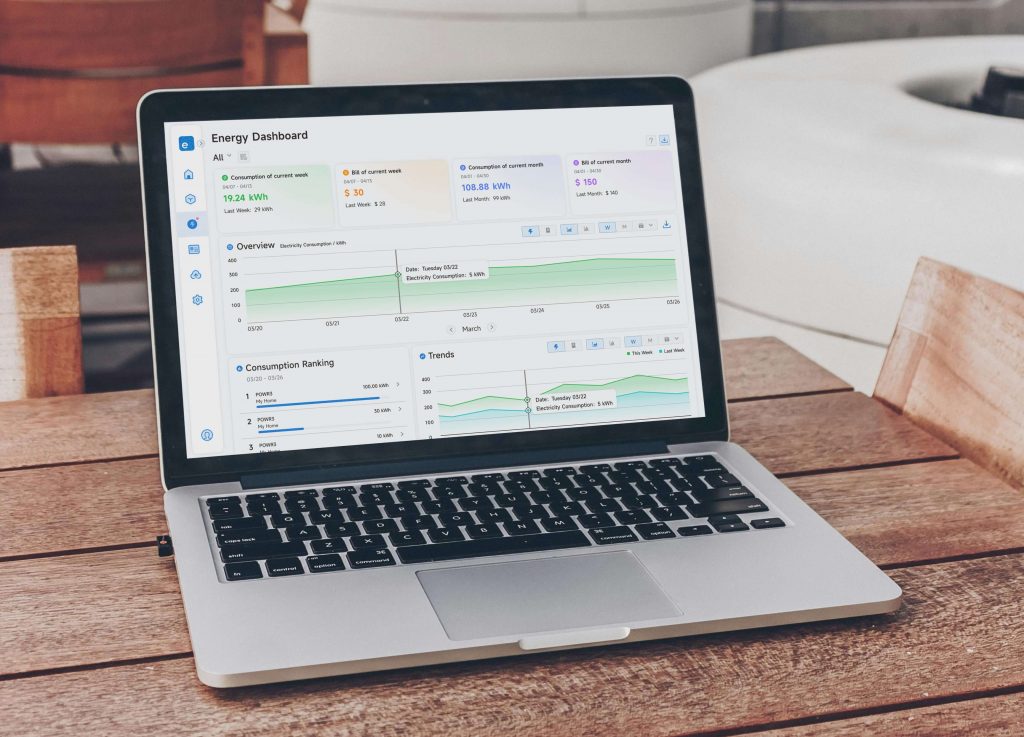
Take control of your energy usage with ease! The Energy Dashboard on the eWeLink WEB offers six powerful features to visualize, analyze, and optimize electricity consumption across all your devices through a web interface. Stay informed and make smarter energy choices, anytime, anywhere!
1. Energy Usage At-a-Glance
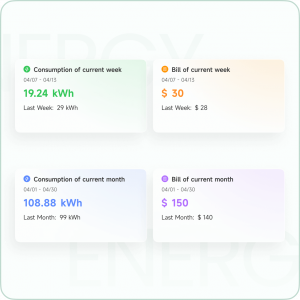
The feature gives you a quick look at your key energy use numbers - weekly and monthly electricity consumption. This convenient overview lets you check your energy footprint and spend quickly, without digging through detailed reports.
2. Overview
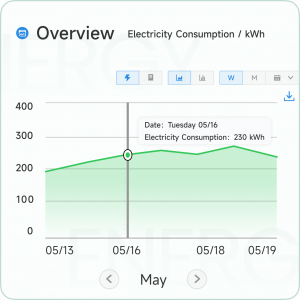
The Overview provides an at-a-glance visualization of your electricity consumption and bills. With customizable periods - weekly, yearly, or a specific date range - the intuitive graphs make it easy to track usage patterns. Besides, you can download the data for deeper analysis or record-keeping.
3. Consumption Ranking

Here, we offer a clear list of your devices ranked by electricity usage. You can quickly identify which devices are the highest and lowest consumers of power. Knowing this can help you decide how to manage device usage better to save electricity.
4. Trends
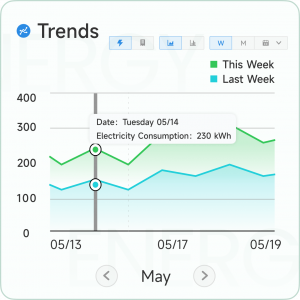
The Trends feature shows charts comparing your weekly or monthly electricity consumption and bill over time, helping you quickly see usage patterns and make adjustments to better manage energy consumption.
5. Group Settings
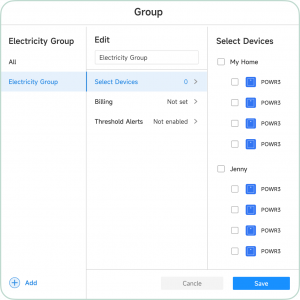
This feature empowers you to group devices based on location or your preferences, like putting all bedroom devices into one "Bedroom" group. Once you select a group, the dashboard will show that group's energy numbers like usage and costs.
6. Billing Settings
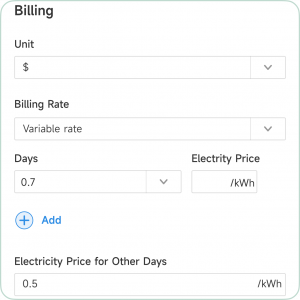
The Billing settings allow you to input the billing rate for each defined device group. You can set the unit, choosing between a fixed rate or variable rates, and electricity price. Once set, the Energy Dashboard will automatically calculate the bills using those settings.
*Tip: Installing extensions like DeepL Translator on your browser is recommended. The handy tools can help to translate the eWeLink WEB interface into your preferred language for a smoother user experience.
Experience The Energy Dashboard
To access the powerful Energy Dashboard and its suite of insightful features, it will require an eWeLink Advanced Plan. If you haven't joined the Advanced Plan, for just $9.9 per year, you can unlock the whole package including features as follows:
✨eWeLink CarPlay Integration - Control Scenes on Apple CarPlay.
✨eWeLink WEB - Easily access your devices from any browser.
✨eWeLink CAST - Create your personalized smart home dashboards.
✨Exhanced Capabilities within the eWeLink App - Increased your ability to create rooms/homes/scenes/share devices.
For more exclusive features please refer to the comprehensive tutorial→
Subscribe here

Comments
0 comments
Please sign in to leave a comment.