eWeLink Widgets Now Support More Devices
The latest eWeLink app V5.7 significantly enhances the functionality of Android and iOS widgets, enabling you to manage a wider array of smart home devices right from your home screens. This improvement makes controlling your smart home devices more convenient and efficient.
Enhanced Support for Android Widgets
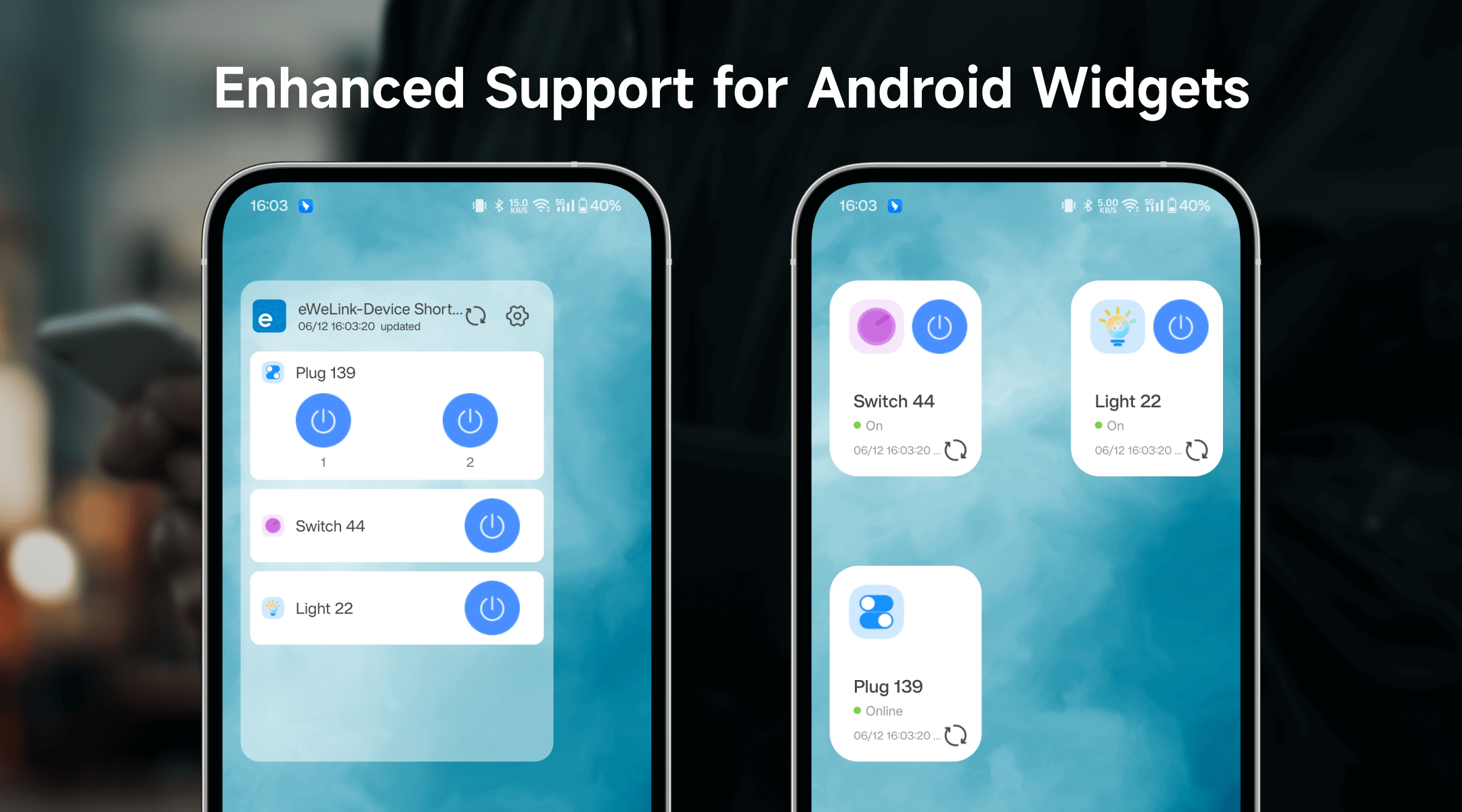
The "Device Control 2x2" and "Device Control 4x2" widgets now support various devices, including four-channel plugs, RGBCW LED bulbs, Wi-Fi smart dimmer switches, dual-channel plugs, and smart wall switches. This enhancement ensures effortless control at a glance.
|
Device Type |
Product Name |
|
Four-Channel Plug_Support 2.4G eWeLink-Remote |
Coolkit BL1-S40-01(141), Coolkit CK-BL602-TC-01 (141), Coolkit CK-BL602-4SW-HS-03(141)-1, Coolkit CK-BL602-4SW-HS-03(141) |
|
RGBCW LED Bulb Light |
ITEAD Sonoff Bulb, SONOFF B1, SONOFF B1_R2 |
|
Wi-Fi Smart Dimmer Switch |
SONOFF D1R1 |
|
Dual-Channel Plug_Support 2.4G eWeLink-Remote |
Coolkit BL1-S04-01(139), Coolkit CK-BL602-4SW-HS(139) |
|
SONOFF SwitchMan Smart Wall Switch |
SONOFF M5-2C, SONOFF T5-2C |
Enhanced Support for iOS Widgets

The eWeLink app V5.7 update also introduces new support for iOS widgets, extending the functionality to include a variety of switches, plugs, and lighting devices. This expansion allows iOS users to enjoy seamless smart home control.
|
Device Type |
Product Name |
|
Wi-Fi Smart LED RGB Light Strip |
SONOFF L2, SONOFF L3-RGB, SONOFF L3-5M |
|
Four-Channel Plug_Support 2.4G eWeLink-Remote |
Coolkit BL1-S04-01(141), Coolkit CK-BL602-TC-01(141), Coolkit CK-BL602-4SW-HS-03(141)-1, Coolkit CK-BL602-4SW-HS-03(141) |
|
Wi-Fi Smart Ceiling Fan with Light Controller |
SONOFF iFan_02, SONOFF iFan03, SONOFF iFan04 |
|
SONOFF DUAL R3 Lite 2-Gang Smart Switch |
SONOFF DUALR3 Lite |
|
Zigbee Smart Switch |
SONOFF ZBMINI-L |
The eWeLink app V5.7 update offers substantial improvements to widget functionality for both Android and iOS users, making smart home device management more accessible and efficient. With support for a wider range of devices, users can now control their smart home environments with greater ease and convenience, directly from their home screens.
Stay Connected with eWeLink
To stay updated on the latest eWeLink developments and smart home tips, connect with us through our active online channels:
Forum: eWeLink Forum
Facebook: https://www.facebook.com/ewelink.support
Twitter: https://twitter.com/eWeLinkapp
YouTube: https://www.youtube.com/c/eWeLinkSmartHome
Website: https://ewelink.cc/
Comments
0 comments
Please sign in to leave a comment.