Coming Soon: eWeLink Matter Support
Do you have such a dilemma where, when installing smart gadgets from multiple ecosystems in our homes, it's so hard to integrate them into one single platform? There are ecosystem barriers. The Matter standard is created as a result of erasing the ecosystem obstacles. In the upcoming update, Matter support will be available in the eWeLink App.
What is Matter
Matter is a new universal standard that erases the barriers to control devices of various ecosystems. Suppose you have HomeKit-compatible devices but you only set up Amazon Echo. How to control these Apple HomeKit devices in Alexa? With the introduction of Matter, the universal standard allows devices from different brands to directly communicate with each other.
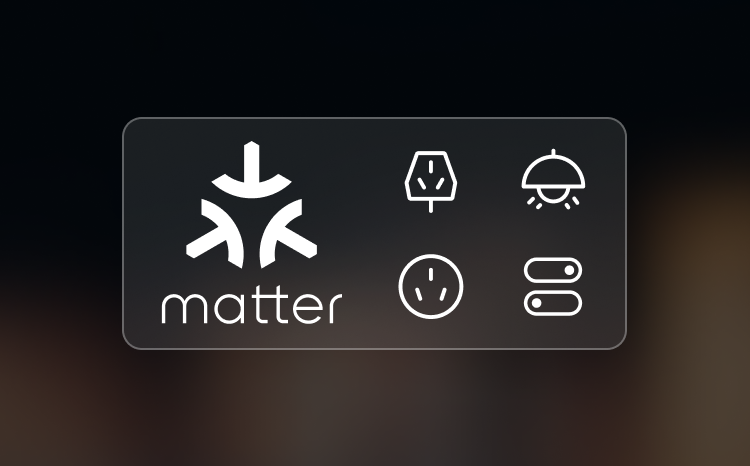
How does eWeLink Matter Support Work
With the new architecture, eWeLink Matter Support allows you to pair, control, and manage Matter devices from any brands in the eWeLink App. You can even create scenes with these devices. To have such flexibility and interoperability, eWeLink-supported Matter hub is required. What is it exactly? The Matter Hub is essentially a central device that connects, communicates with, and controls all your Matter-compatible devices. It's designed to "speak" the Matter language, allowing it to interface with any devices that are Matter-certified. When you add any Matter-enabled device to eWeLink, it joins the same network as your Matter Hub, which lets you control them wherever you're, faster and safer. When you want to switch on a Matter device, the eWeLink App receives your command via the Matter hub, and the Matter hub simply asks the device to turn on immediately over the WiFi.

What Device Functions as a Matter Hub in eWeLink (Public Beta)
NSPanel Pro is a versatile smart home control panel. It's not only a Zigbee hub, but also a Matter Hub (Public Beta). To start your smart home experience with Matter in eWeLink, please make sure you've added a Matter Hub like NSPanel Pro to your eWeLink App first.

eWeLink Matter support is coming this month. If you want to control all of your Matter-enabled devices in the eWeLink App, please add a Matter hub to the eWeLink App first. With Matter hub, even from different brands, these Matter devices can be added to eWeLink App and then communicate without any barriers. Stay tuned for the coming major update!
Comments
0 comments
Please sign in to leave a comment.