Permissions Requested by eWeLink
Different permissions are required for eWeLink app to pair a device or control devices. eWeLink app will ask for your approval when needed.
1. Storage
When you use any eWeLink support camera for the first time, to take snapshots and record videos, eWeLink app will ask you to allow access to your storage. Only when this permission is granted will eWeLink app be able to save screen captures and videos to your system album. Rest assured that eWeLink app will never attempt to access other content in your system album.
Note: If you tap ‘Deny’ when eWeLink app requests access for your storage, you won’t be able to enter the page to control the device.
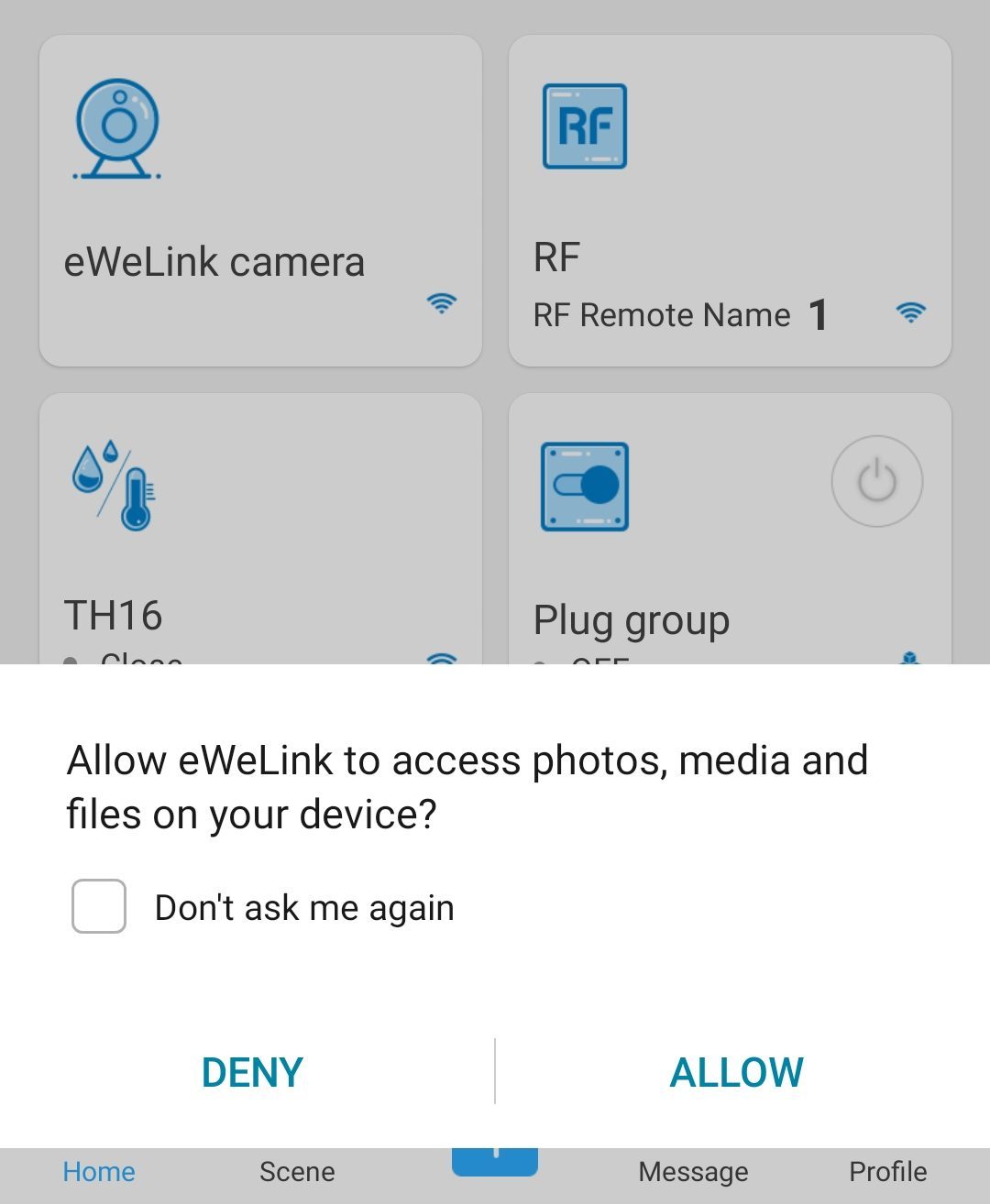
2. Location
a) When you try to add a device in quick pairing mode or compatible pairing mode, eWeLink app will request location access to get your WiFi info. Even though eWeLink app doesn't need your geolocation to add your device, as information of WiFi is classified as location access, location access is required for registering your device in eWeLink app and servers.
Note: If you tap ‘Deny’ when eWeLink app requests for location access, the prompt message ‘Unable to pair device. Please enable location service.’ will pop up when you try to pair a device.
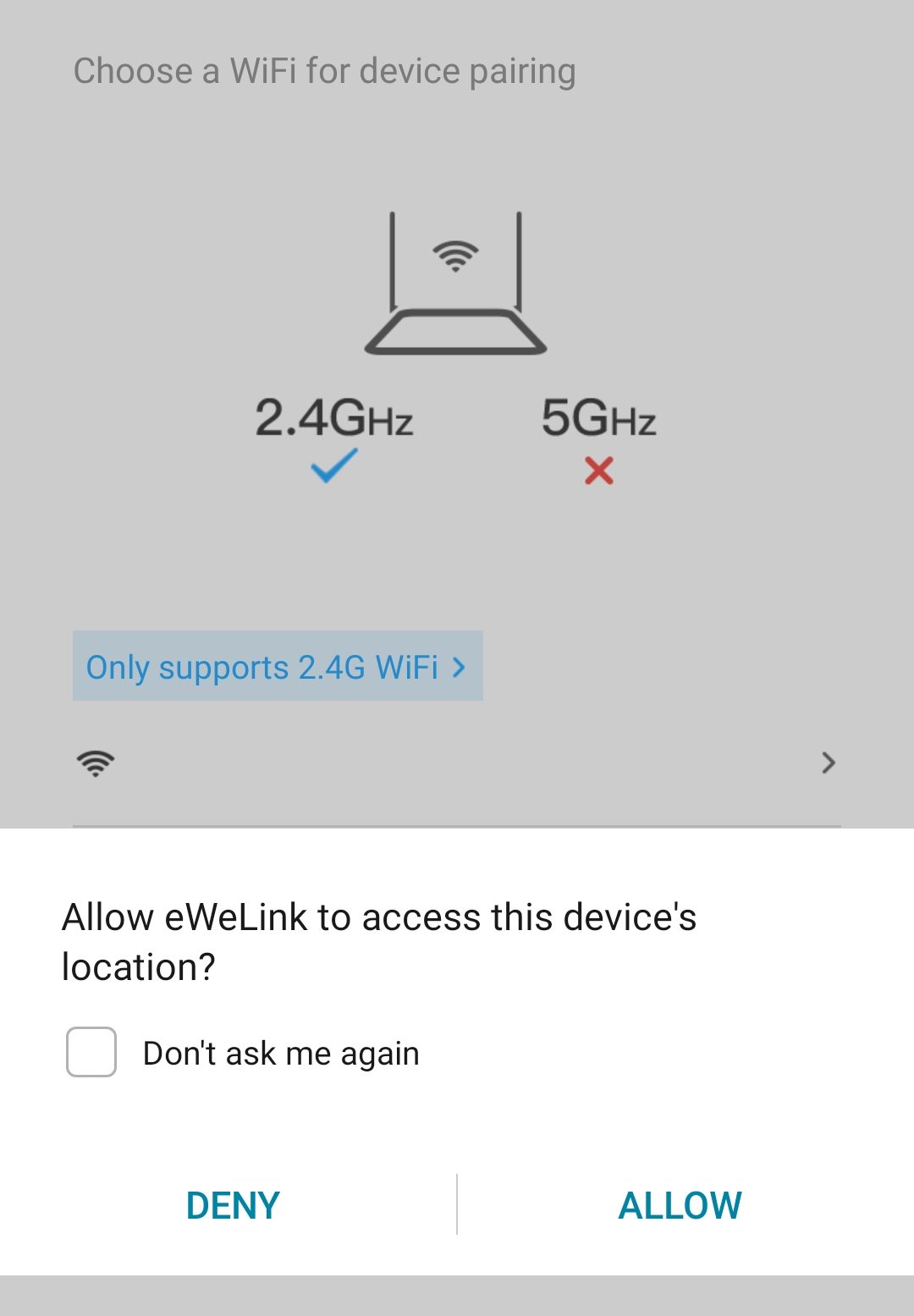
b) When you select ‘Sunrise/Sunset’ as the condition for your scene for the first time, eWeLink app will request for location access, in order to be able to select the city you are in. After you select your city successfully, eWeLink app will not attempt to get your location info any more.
Note: If you tap ‘Deny’ when eWeLink requests for location access, you won’t be able to enter the page to configure ‘Sunrise/Sunset’.
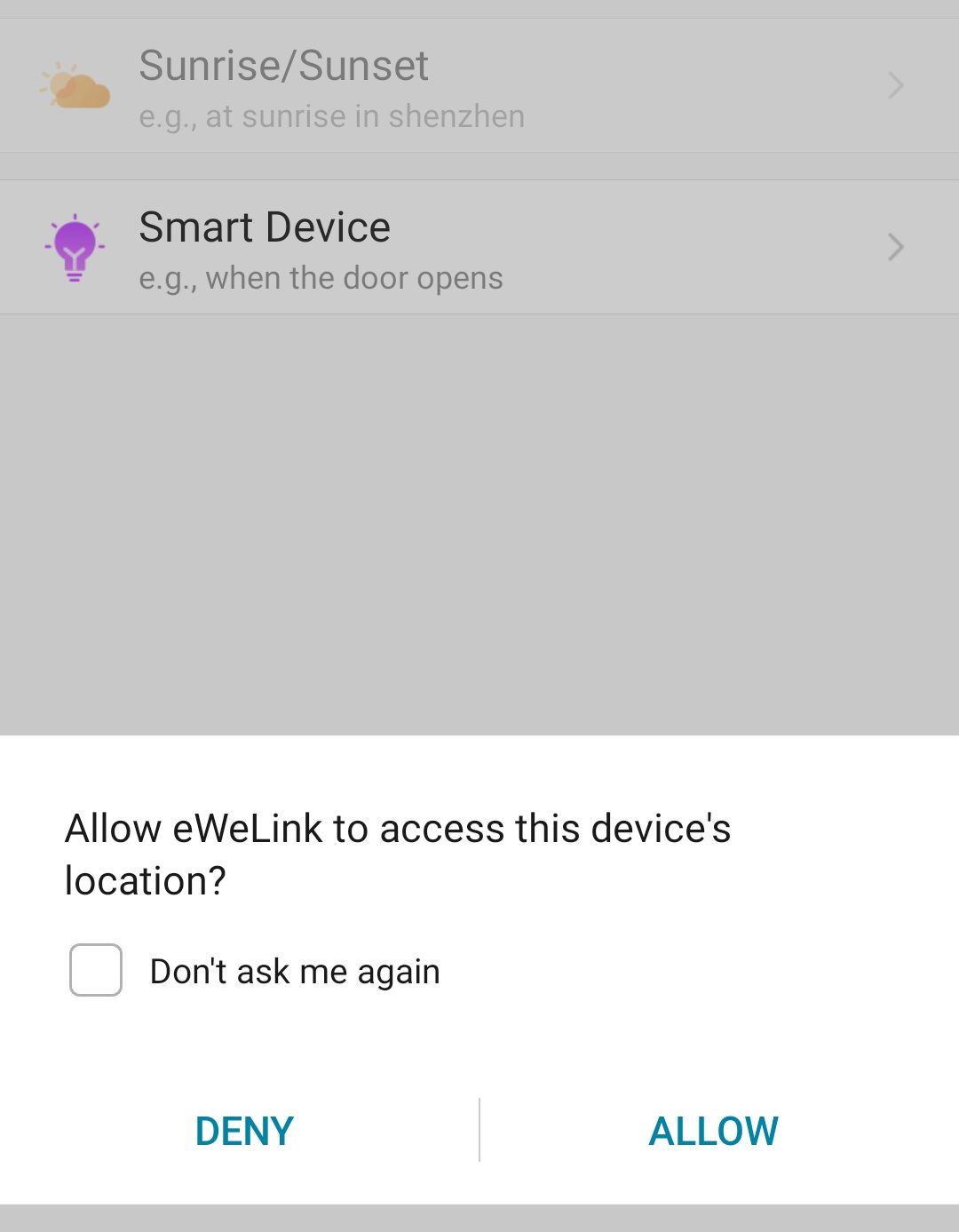
3. Camera
When you need to scan QR code to add a device, eWeLink app will request for camera access to scan the QR provided.
Note: If you tap ‘Deny’ when eWeLink requests for camera access, the prompt message ‘Unable to pair device. Please enable camera access.’ will pop up when you try to add a device.
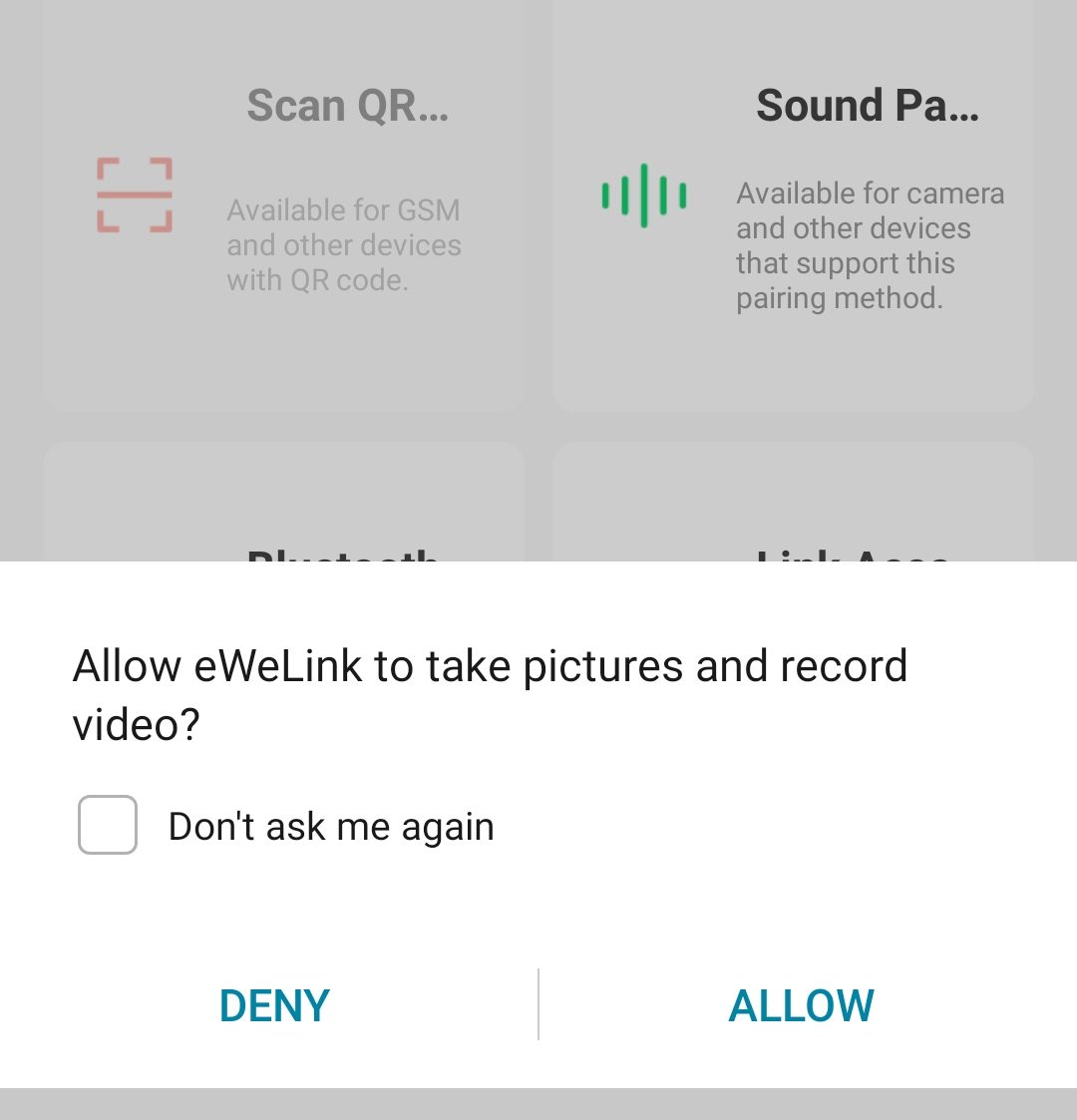
4. Microphone
The ‘Talk’ feature of a smart camera requires your permission for microphone access. When you use this feature for the first time, eWeLink app will request access to your microphone. When your conversation ends, the app will stop using the microphone.
Note: If you tap ‘Deny’ when eWeLink requests for microphone access, you won’t be able to enter the camera page.
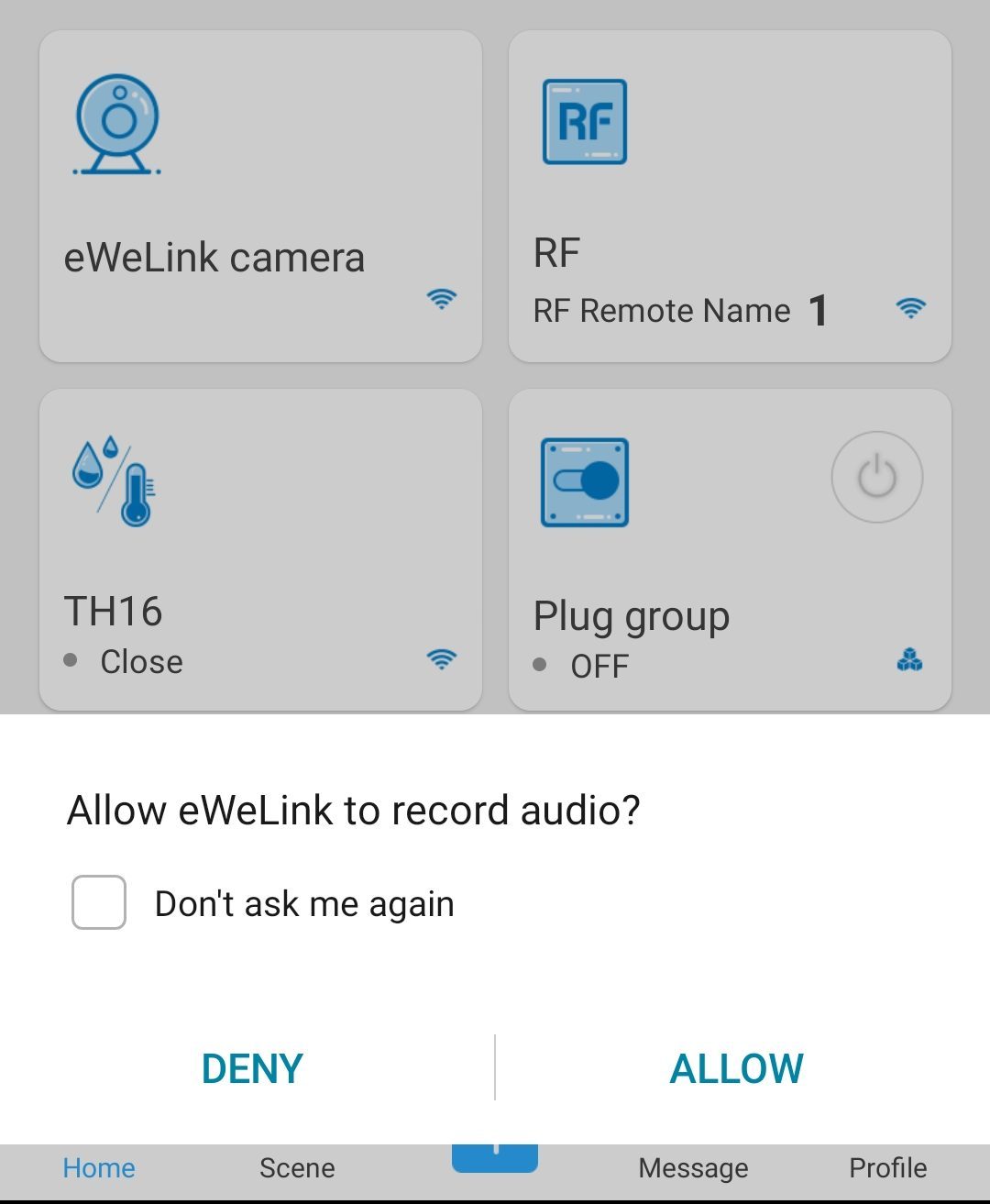
5. Bluetooth
When you try to pair a device with bluetooth, eWeLink will request access to your bluetooth, in order to transmit your WiFi info to the device.
Note: If you tap ‘Deny’ when eWeLink requests for microphone access, you won’t be able to pair a device with Bluetooth.
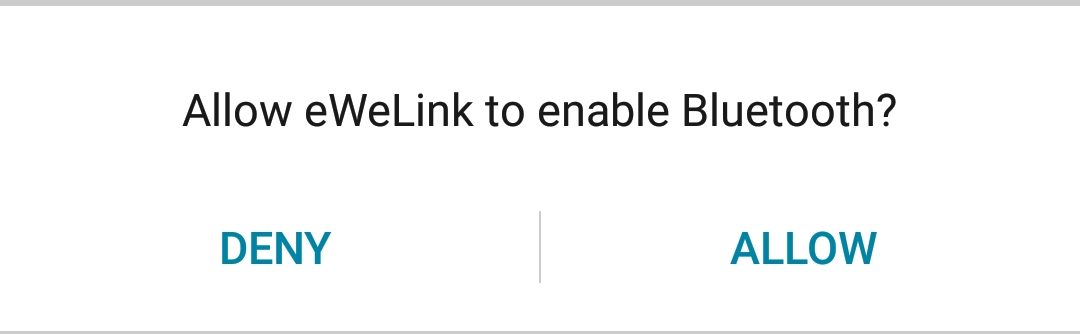
6. WLAN
WiFi or cellular data is required for eWeLink app to be able to control and manage devices normally. If eWeLink app is denied from using WiFi network or cellular data, please grant access in system settings.
Note: If you tap ‘Deny’ when eWeLink requests WLAN access, you won’t be able to control your devices remotely.
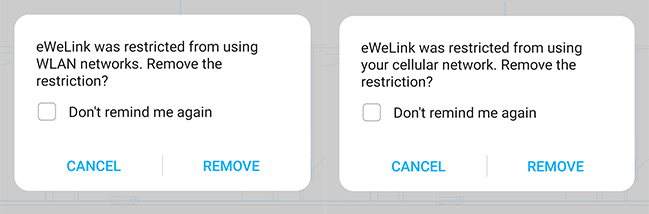
7. Notifications
Some smart devices support push notifications for operation, alarms, motion detection etc.. If you deny permission request for notifications on eWeLink app, you won’t receive any push notifications from your devices on your smartphone. To fix this, go to system settings to give this permission.
Note: Without notifications permission, you won’t get any push notification on your banners, lock screen or notification center. This will greatly weaken your user experience with eWeLink app.
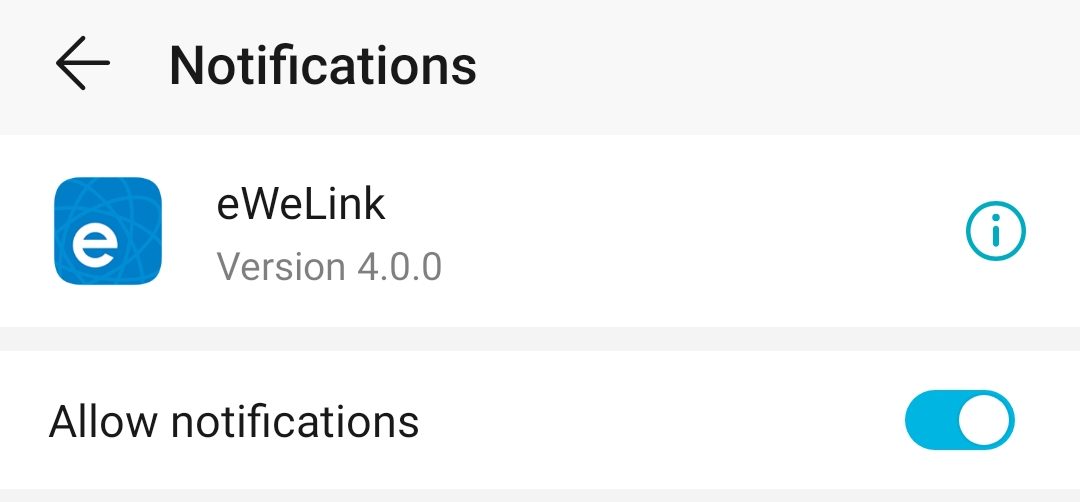
Do you like this article? Would you like more people to read it in your native language? Please email translate@coolkit.cn if you are willing to translate it to your language.
Comments
0 comments
Please sign in to leave a comment.