Control your devices with Siri
The iOS version of eWeLink V4.3 has been available in the app store. The highlight of this version is the long-expected Siri shortcut feature. With a few simple steps, you will be able to control all the eWeLink supported smart devices with your iPhone or iPad.
How to set up
1
A manual scene is required to be added to Siri shortcut. Follow the steps to create a manual scene.
a) Tap 'add' in scene tap. b) Select 'Tap to perform' as the condition.
c) Set up the action of the scene such as turning on a lamp. Select 'Lamp' and 'ON'.
d) Save the scene and name it 'Turn on lamp'.
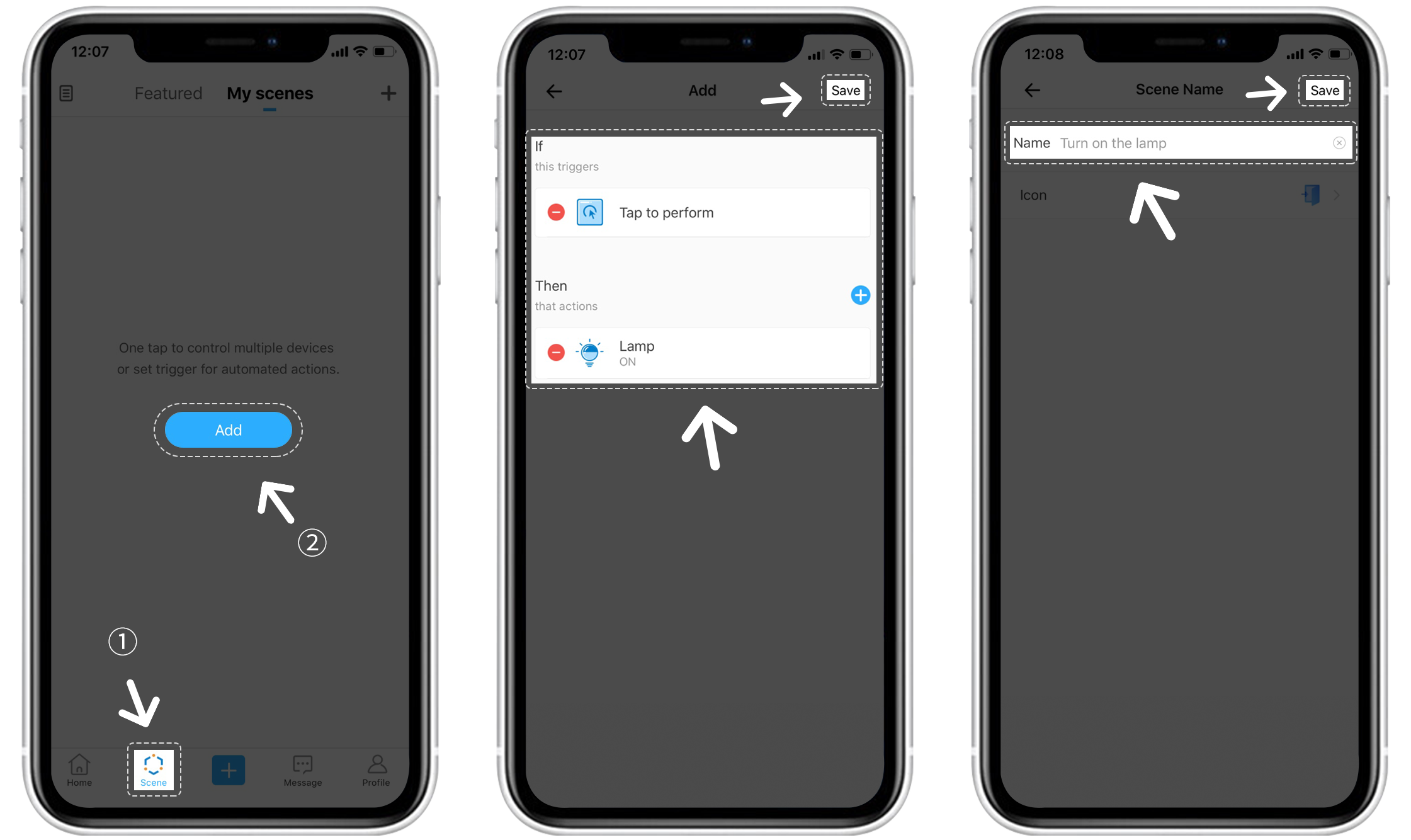
2
Now that you have created a manual scene, you need to add it to Siri shortcut. Follow the steps below.
a) Tap 'Add to Siri' on the top of the scene page. b) The next Siri shortcut page will show you the list of all manual scenes. Select the scene you just set.
c) Change the voice command as you wish and tap 'Add to Siri'.
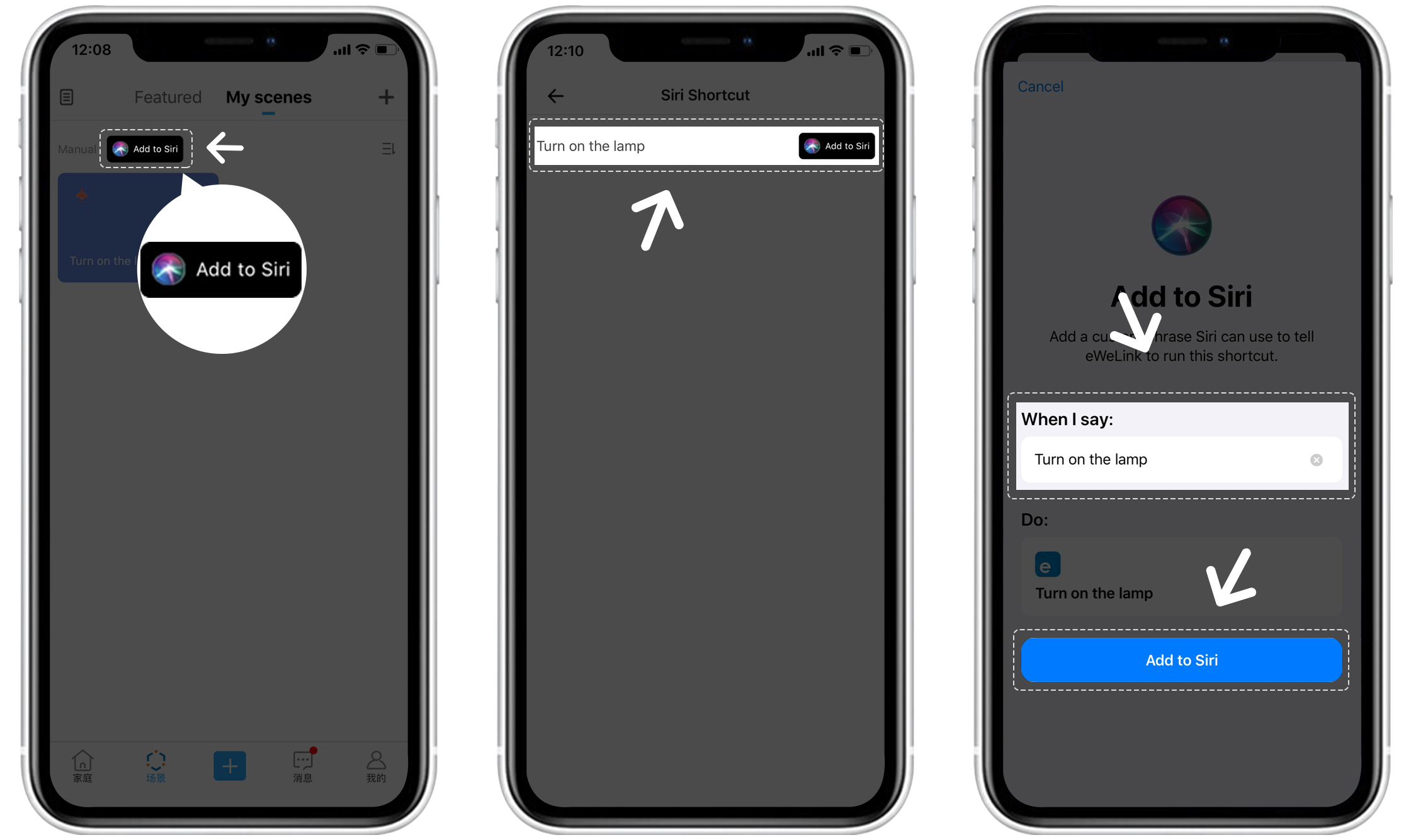
3
You are all set now. Say the preset voice command to your iPhone or iPad, and your manual scene will execute accordingly. In this example, you can say 'Hey Siri, turn on the lamp'.
Comments
9 comments
Need to unlock iPhone first in App ver 4.9.1
Please fix it
Omg64672
Hi,
Sorry for the inconvenience.
Please note that it is required to unlock your iPhone to control eWeLink devices via Siri from
the new version out of the concerns of privacy and security. For some users who haven't
taught Siri their voices, their Siri can be awakened by anyone, which will pose a security
threat.
Dear Jewel Deng
Thanks for your reply
Maybe can let user change the setting ? The unlock step really bother me.
Thanks !
Omg64672
I will forward your suggestion for our tech team's consideration.
Please note that unlocking the iphone's screen is no longer required to control devices with Siri.
Tap 'add' in scene tap CANNOT find shared device by others.
How can I let shared accounts add scenes to their Siri
When I try siri say: it looks like you dont have settings of any Homekit devices, what the solution for that
Hello after updating my IOS version to 16.3.1 I have lost the ability to control my ew-link devices with siri. I have deleted and set up the manual scene in a attempt to resolve this issue, adding it to siri. The tab works via the shortcut app when pressing the icon, but if you try via siri it says that “there has been a problem, try again later”
This answer is different if the manual scene is deleted, so i believe it not to he down to me setting the scene incorrectly or a problem with siri, as I believe it attempts to perform the task but fails when accessing the ewlink app.
Please sign in to leave a comment.