What’s New in V4.15
In-app purchases for Advanced Plan
We all know that not all countries support PayPal payments. In order to let more users have the opportunity to enjoy our higher services, we here by add In-app purchases to this version, so that many people can get a better experience in this way, such as multiple keyboard shortcuts, etc. In-app purchases of IOS will be launched soon, please stay tuned.
Step 1. Open eWeLink App, select Profile and tap Upgrade for more features

Step 2. Select Agree and pay
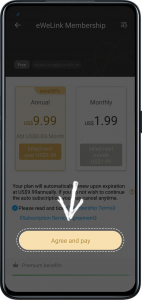
Step 3. Tap Continue
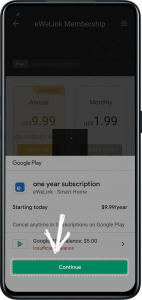
Step 4. Choose your payment method and pay it
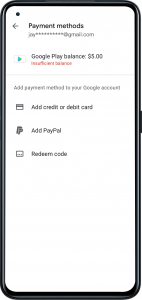
Changing email account
Based on feedback from many users, their account is not the email they use now. In this version, users can change their email account. Step 1. Open eWeLink App, select Profile and tap the button on the upper right
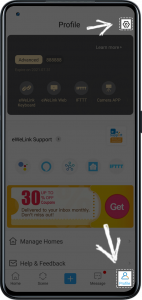
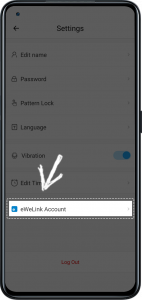


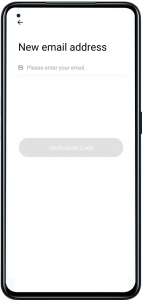
 Step 6. Tap OK and you can log in with your new email account
Step 6. Tap OK and you can log in with your new email account 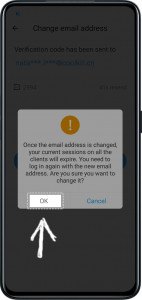
Changing language
In order to facilitate users to change the language of the App faster, we optimized the original language switch. You only need to complete a few steps to change the language smoothly.
Step 1. Open eWeLink App, select Profile and tap the button on the upper right
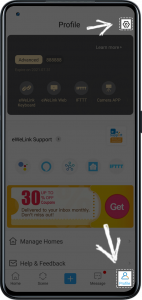
Step 2. Select Language

Step 3. Search Language
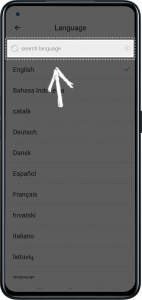
Step 4. Select the Language that you want to set
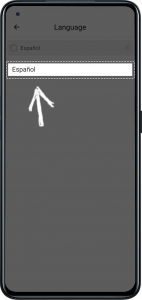
Step 5. Tap Confirm
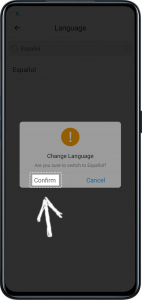
Sharing notice
When you share your device with your family or friends, you can check in the notice whether the other party has received or not. You can view the messages within 3 months.
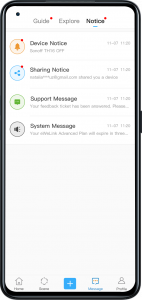
Note:
1. You can change the temperature unit (celsius or fahrenheit) in your settings of temperature sensing devices.
2. Users in Taiwan and Southeast Asia can log in and register with their mobile phone number.
Comments
0 comments
Please sign in to leave a comment.