How to Share A Device
To allow other people to control your device, you will need to share the device with others.
This tutorial is for eWeLink 4.0 or later. Please update your app to the latest version.
Follow the instructions below to share a device.
- Tap ‘Device Settings’ and select ‘Share’
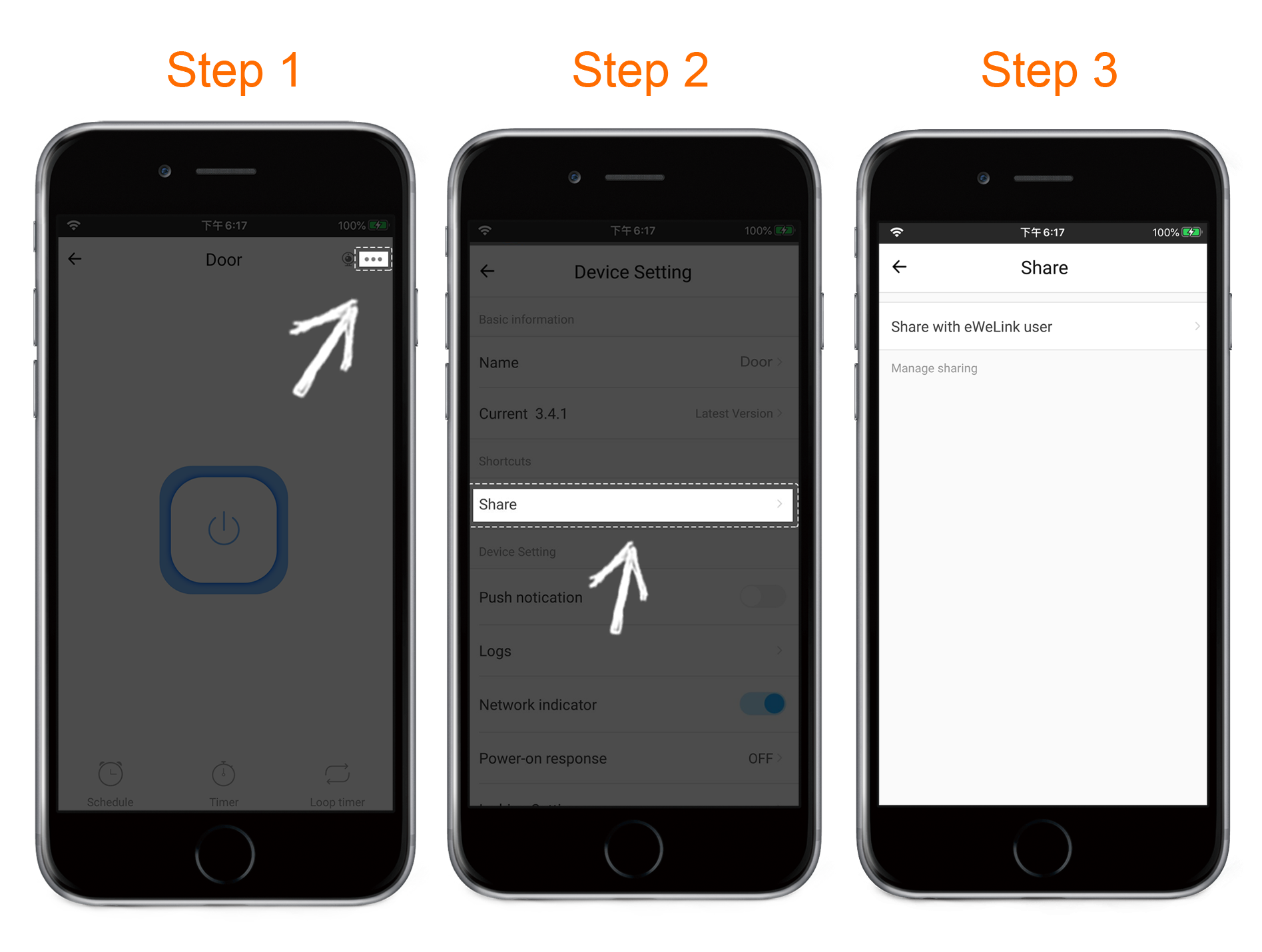
- Then select the receiver’s country and enter the receiver’s account.
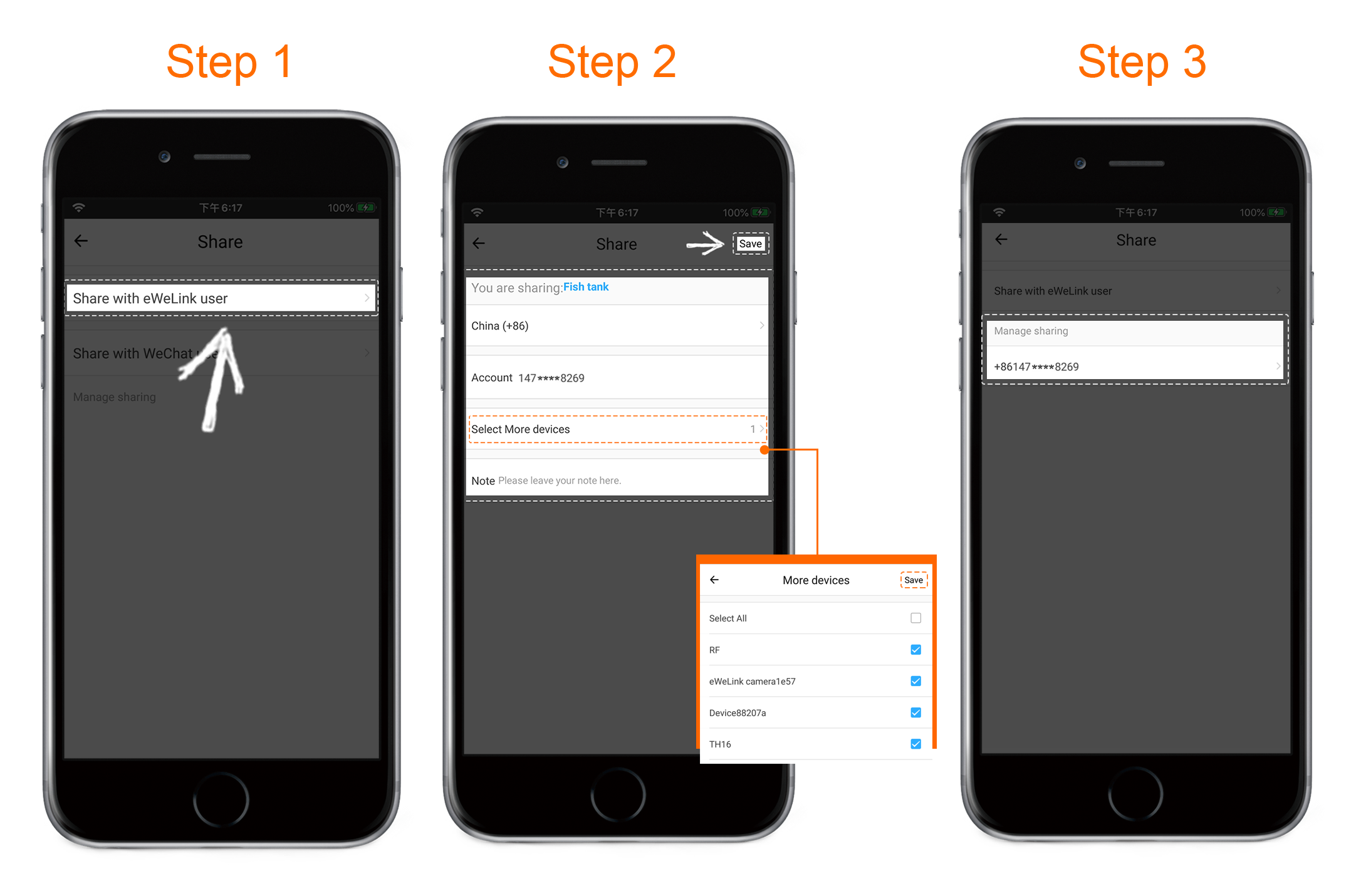
If you would like to share other devices at the same time, select the other devices to share.
- As long as the information of the receiver is correct, you will see the receiver’s account in your ‘Manage Sharing’ section.
NOTE:
After you tap ‘save’, the receiver will get a share notice in his message center and the shared device will be in his all list.
Comments
7 comments
How to share with admin privileges? I can share the bridge with another user, but he can't access to device settings
Same with me. If I remember well, in a previous version (3.5.0) you could assign attributes to what you share. Now there is only one "pofile", in which you cannot give admin control. Suggestion to Itead: The "owner" profile could do everything, the "admin" everything except add/delete (sharing) users, etc.
Updating is not possible from 3.5.1 version the 'link' on the phone ( Latest Version >) does not work and then I downloaded and installed apk version 4.17.1 installs but simply does not change/update ( appear) the app.
New version 4.18, possibility to share Home with family members, but still only admin has control of the "Auto" (set TH temp for ON/OFF). So, a guest account cannot disable AUTO, for eg to manually turn on the device. Guest can set new timer, but if temp is within range of the AUTO setting, the device will not turn on.
I do not need to share "admin" privileges, but i do need to know how many users may share a single device? is there a limit?
I have installed the NSPanel and configured the thermostat to work with Channel 1 of the panel. So the thermostat controls the channel 1 (physical button) of the NSPanel. HOWEVER when I add a new family member or when I share the NSPanel with another user they can ONLY see the channels but they dont see the thermostatic control on the channels. They should be able to do so in the NSPanel device. Also I thought this could be solved by giving the new family members higher permissions but there is no way to do so! So noone else in the house can use the thermostat. Please fix this! Either allow higher permissions to be given to other members or let simple members view the NSPanel thermostat.
Another idea, for sharing devices:
When you first add a device/sensor, you become the admin. Then you can share it with family members, but, as we said, with limited functionality.
So, say I have in my (admin) account a device and I shared it with sister. Then I decide to "pass" all administration to sister. I have to delete device and pair it from start (wifi etc) to sister's account. Why not, when deleting a device from admin account, not to have the option to give admin privileges to the shared (sister's) account? Or even swap roles...
Please sign in to leave a comment.