Control your devices from the Web
With the release of the eWeLink app V4.2.0, a web version of our app has also come out. The web version allows you to check device status and control devices on a web client. 
What is eWeLink Web V1.0?
eWeLink Web V1.0 is the first web-based client of the eWeLink app. As this version is based on the web, it runs on anything that has internet access such as your PC, Mac, laptop, tablet, iPad, etc. It has almost no tech requirement for the device. Since this version is web-based, you don't need to download or install anything before using it. All that you need to do is to open the website and log in to your account. It works perfectly with large-screens by design. You can press the 'Ctrl' button on the keyboard and scroll your mouse wheel at the same time to zoom in or out, the interface will enlarge or get smaller accordingly. 
Benefits of eWeLink Web V1.0?
-
Light-weight and compatible
A major downside of mobile apps is compatibility. It is disturbing to find your device incompatible with desired apps. No worries on the eWeLink web. It is compatible with almost every device that can browse a webpage.
-
Convenient to use
There is no need to download or install the web version, either. It consumes no memory of your phone or PC. Just open your browser and enter 'web.ewelink.cc' to log in to your eWeLink account. Your smart home is under your control immediately.
-
Large-screen friendly
eWeLink Web is a great tool to control and manage a great number of smart home devices on large screens. If you have multiple rooms and homes in your account, you will be able to catch up with device states with just a glance. You may also zoom in and zoom out to adjust the size of the font and icons to your own preferences.

-
Accessible anywhere anytime
As long as you have internet access, you can log in and check your devices no matter where you are. You don't even need to take your mobile device with you. You can log in to eWeLink web in your office, in a cafe, in a friend's house, or anywhere.
-
Always up-to-date
eWeLink Web is maintained and updated regularly by the eWeLink team. Just like you don't need to download it, you don't need to upgrade it, either. Our team keeps updating it in the server and adding new features to it so users will have the most
up-to-date version to use.
-
Concurrent Login Session
Last but not least, unlike the mobile version which limits one login session per mobile device, the eWeLink Web allows you to login both the eWeLink app and the eWeLink Web at the same time. You won't be logged out on PC or web version when you are logged in on your phone, or vice versa.
How to get it?
To use your account on eWeLink Web V1.0, you will need an advanced eWeLink account. Please visit 'vip.ewelink.cc' with your web browser to upgrade your account to the advanced plan. If you are already an advanced user, please enter 'web.ewelink.cc' in your browser to log in to eWeLink Web.
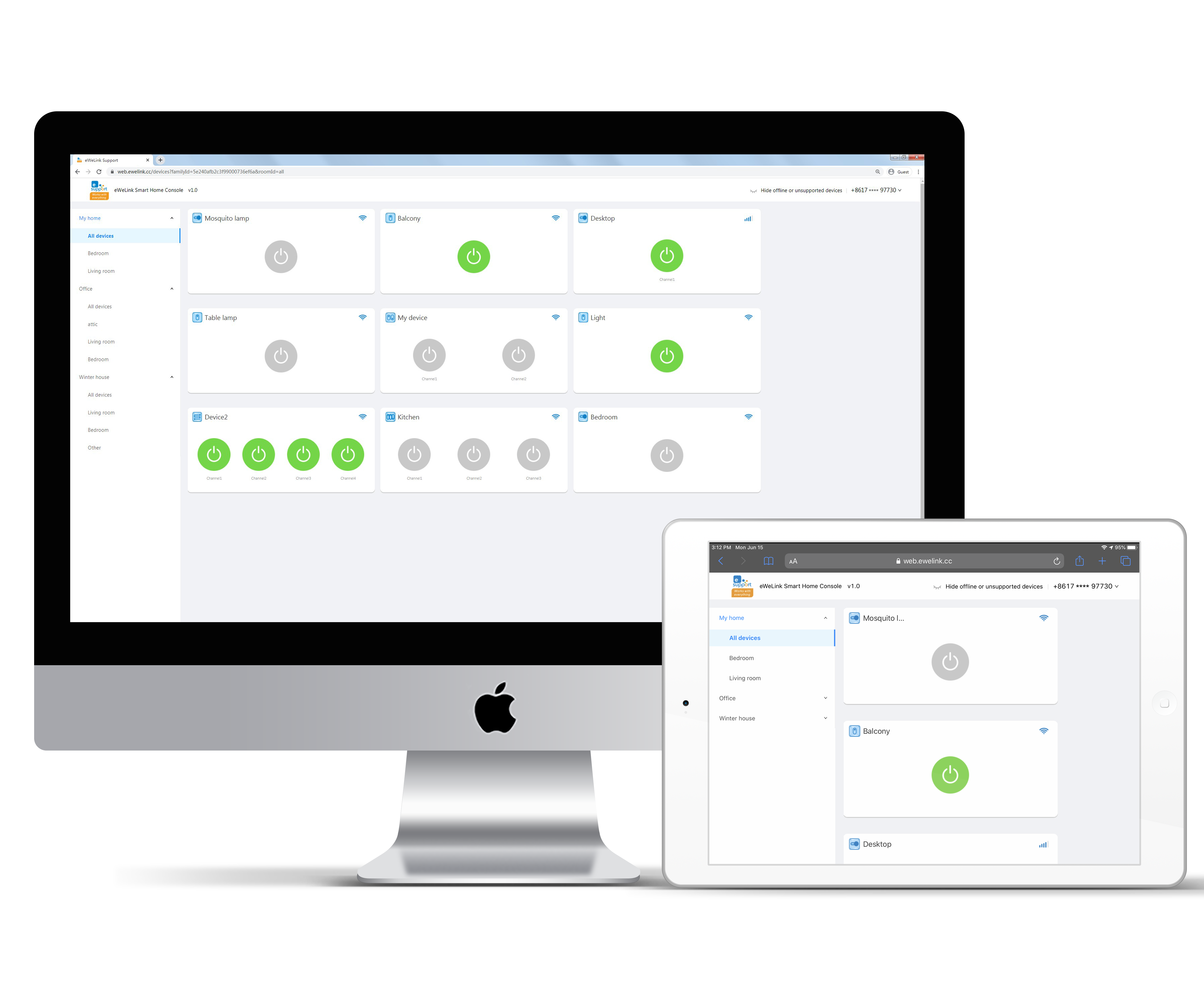
Comments
7 comments
Camera and roller blind switched not supported yet ?
Is it possible to obtain LOG files of the product through the web app
from SONOFF SNZB-02 ZIGBEE TEMPERATURE & HUMIDITY SENSOR
exampel: I want to get at the end of the day a LOG of the temperatures that were during the day
@Yehuda Klein
Sorry to tell you that currently this function is not supported, but our development team is working on improving it.
I just subscribed to the Ewelink web access.
In the web interface I cannot find a way to program countdowns or schedules on my different devices.
Is this not possible on the web interface ?
Roland
Vorrei un versione di prova prima di acquistare la versione ewelink web avanzata.. E possibile?
Is it possible to set a temperature of a Sonoff TH16 temperature sensor with the web interface?
@Natalia Long, like @Yehuda Klein asked, when will the temperature logs be available?
Tom
Não consigo acender o meu sonoff painel spnel quando eu ligo ele desliga a lâmpada nem acender
Please sign in to leave a comment.