eWeLink App Update: Smarter, Easier NSPanel Pro Control
The eWeLink app update brings a suite of exciting improvements for NSPanel Pro users, enhancing the smart home experience with more intuitive controls and streamlined functionality. Let's dive into the new features that are set to make your interaction with NSPanel Pro through the eWeLink app more efficient and user-friendly than ever.
Sleek and Intuitive: Improved UI for Theme Preview
eWeLink has given the theme preview a makeover, offering users a more visually appealing and intuitive interface. This enhancement allows you to quickly grasp your NSPanel Pro's configuration at a glance, making adjustments faster and more straightforward. Whether you're tweaking your smart home setup or just checking your current settings, the improved UI ensures a smoother, more enjoyable experience.
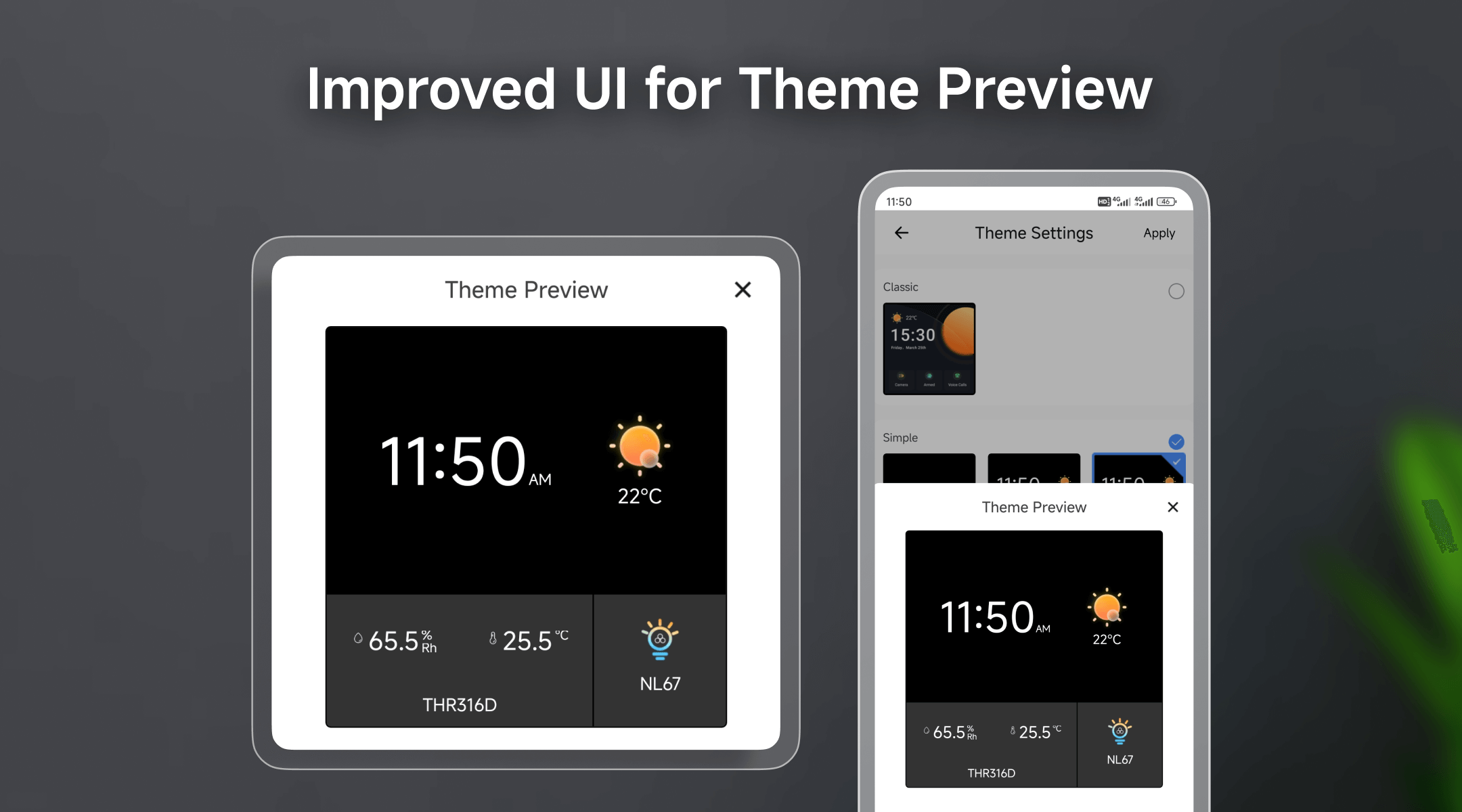
Stay Organized: Enhanced Room Display
Finding and managing your devices has never been easier, thanks to the improved organization with room display. This feature enables eWeLink users to view their smart devices by room, directly from the NSPanel Pro interface. Now, you can effortlessly navigate your smart home ecosystem, saving time and reducing confusion when controlling multiple devices across different areas of your home.
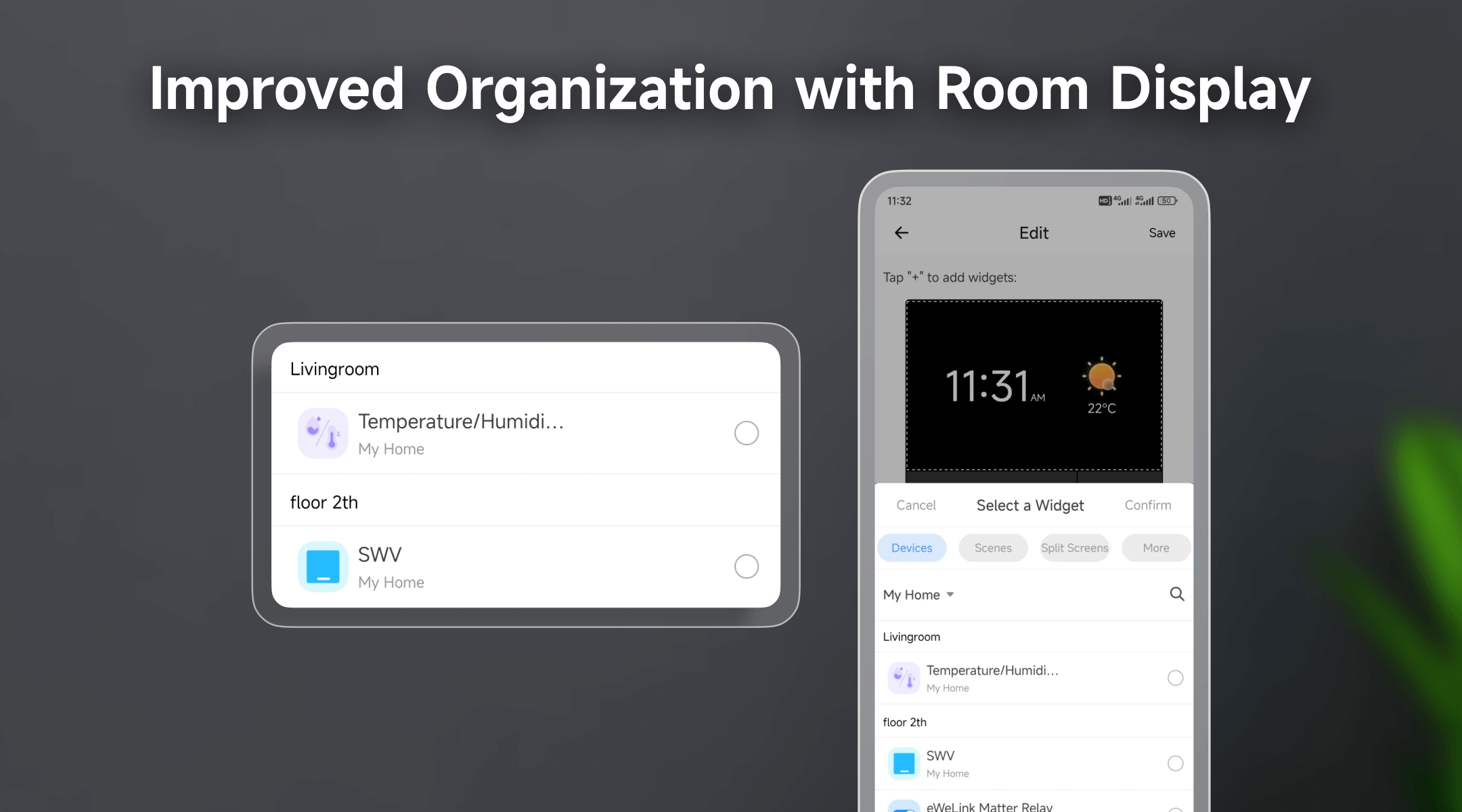
Find Anything, Instantly: New Search Support
eWeLink has introduced a powerful search function within the NSPanel Pro edit interface. This game-changing feature allows you to quickly locate specific devices without scrolling through endless menus. Whether you have a handful of devices or a fully decked-out smart home, the search support ensures that everything you need is just a few keystrokes away.
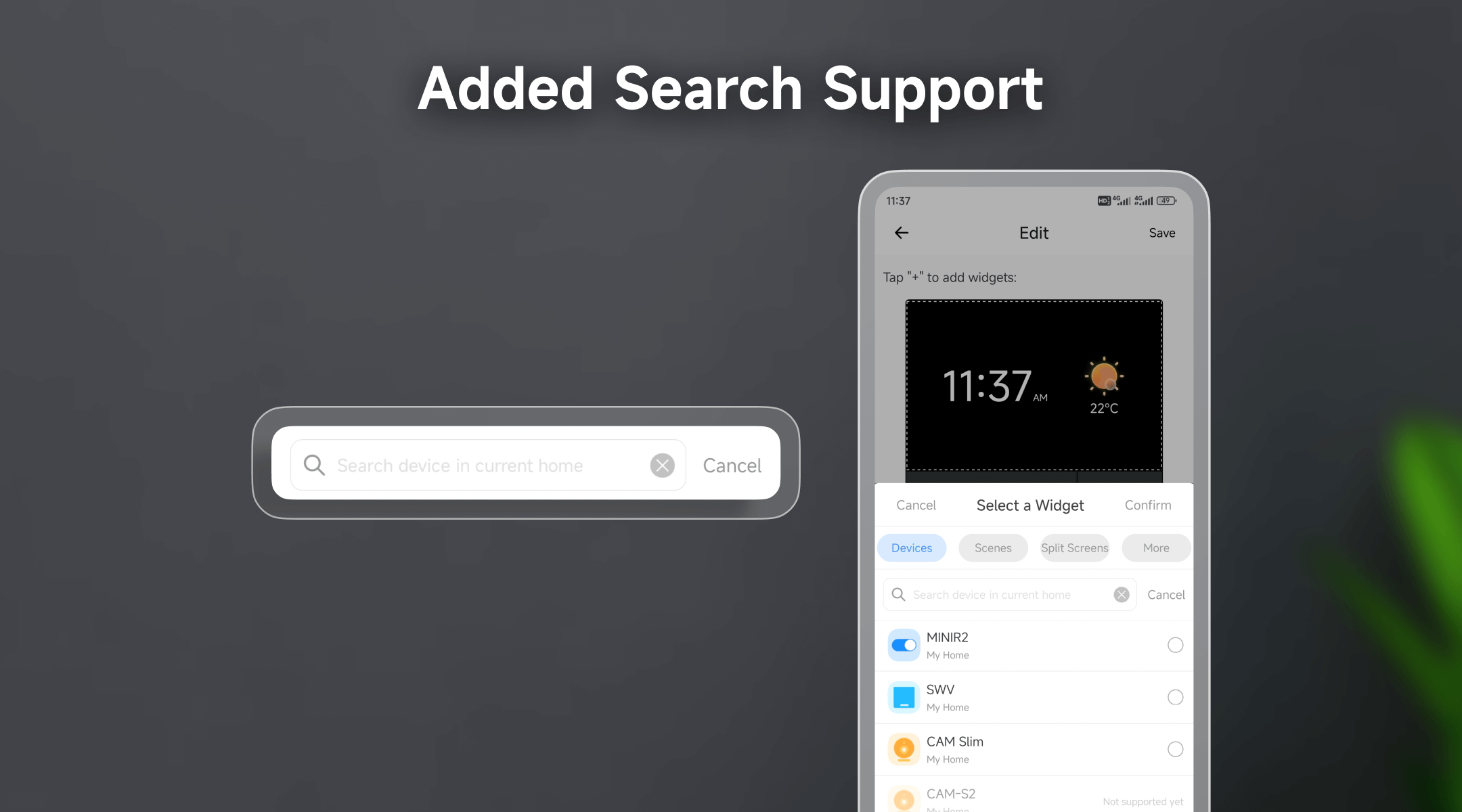
Personalized Control: Single Camera and Timer Selection
Customization takes a leap forward with the new support for selecting individual cameras and timers as widgets. This granular control allows you to pin your most-used camera feeds or crucial timers directly to your NSPanel Pro's home screen through the eWeLink app. Imagine checking your front door camera or adjusting your garden irrigation timer with just a single tap – that's the level of convenience this update brings to your fingertips.
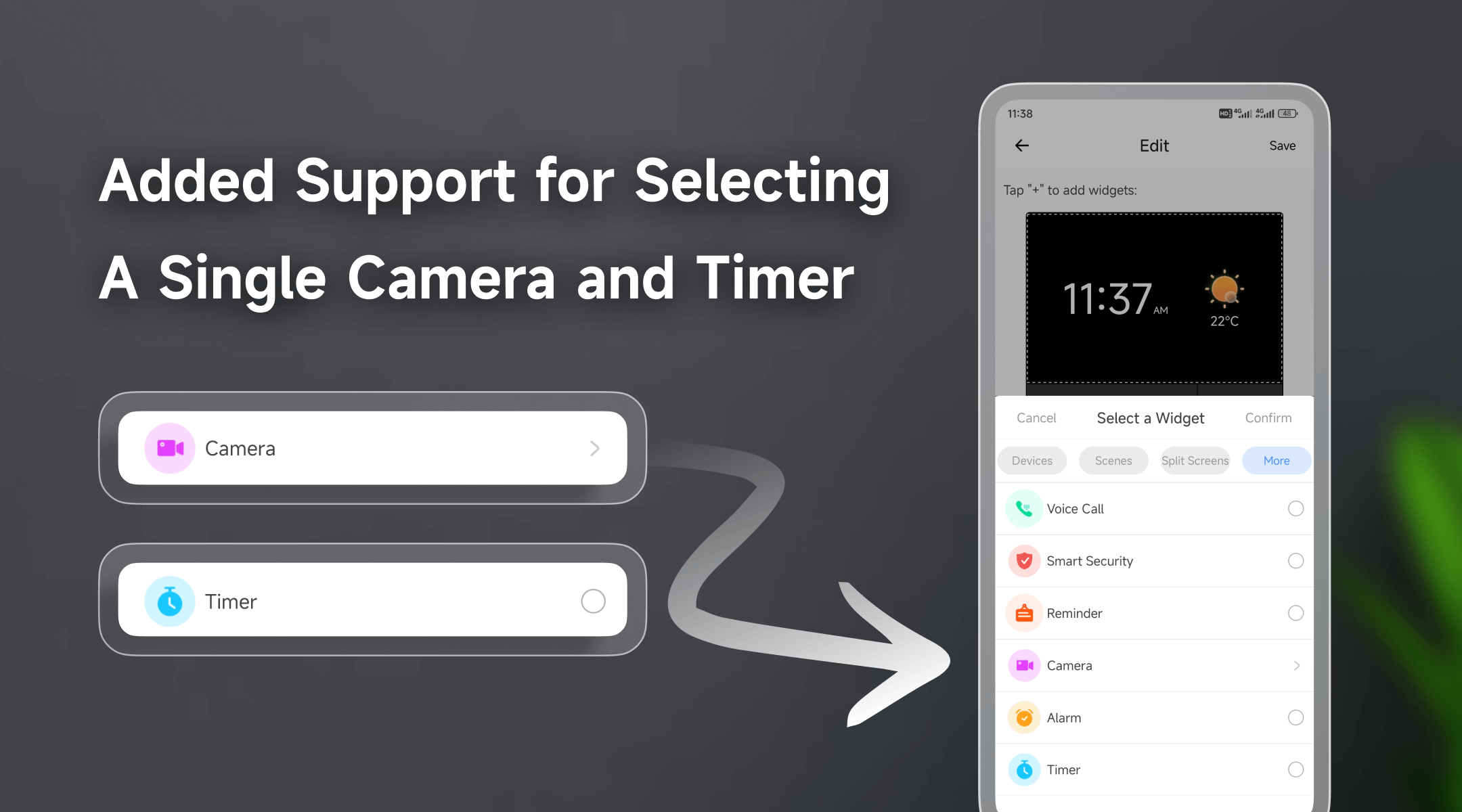
These updates underscore eWeLink's commitment to continually improving user experience. By focusing on UI enhancements, organization, search functionality, and customization, eWeLink is not just updating an app – it's evolving the way you interact with your smart home.
Stay tuned for more updates, and don't forget to download the latest version of the eWeLink app to experience these exciting new features for yourself. Your smarter, more responsive home is just an update away!
Stay Connected with eWeLink
To stay updated on the latest eWeLink developments and smart home tips, connect with us through our active online channels:
Forum: eWeLink Forum
Facebook: https://www.facebook.com/ewelink.support
Twitter: https://twitter.com/eWeLinkapp
YouTube: https://www.youtube.com/c/eWeLinkSmartHome
Website: https://ewelink.cc/
Comments
0 comments
Please sign in to leave a comment.